Plugin Boutique offers the Wave Box (€49 value) plugin by AudioThing as a free download with any purchase this month.
Wave Box is a dynamic dual wave shaping device that can generate either symmetrical or asymmetrical distortion. You can download it for free with any purchase at Plugin Boutique until March 31st, 2021.
Waveshaping Distortion
Unlike clipping distortion plugins, Wave Box generates distortion by mapping a signal input to its output channel through a fixed or moving waveshaping function. This type of processing gives you an exciting scope of saturating or coloring capabilities.
Wave Box’s primary engine consists of two waveshaping devices that affect a signal’s amplitude and frequency responses. These waveshapers are adjustable, and users have ten different waveshaping functions to choose from (tanh, erf, sinh, sin, linear, abs, invert, floor, round, ceil).
The Wavebox offers two modes of waveshaping distortion:
- Symmetrical Mode – The shaping function will affect both the positive and negative end of your signal. This effect generates odd harmonics. Both waveshapers will run in unison with the same shaping function. Using the bias knob in this mode determines the blend between the two shaping functions.
- Asymmetrical Mode – This mode splits the shaping functions and applies one to the positive and negative end of a signal, respectively. This form of shaping creates even harmonics. While in this mode, the bias controls the offset between the positive and negative.
In addition to the two wave shaping engines, Wave Box comes with a handful of extra features that you use to enhance the harmonic content of your signal further.
The LFOs
Wave Box uses two LFO modules to add some extra modular options to your distortion. You can set your LFO’s to affect each wave shaper independently; you can have one affecting both simultaneously.
You can also route your LFO’s to other areas of this plugin, such as the filter or envelope follower. The LFO’s come with a few stock curves and slopes and have rate and amount controls to adjust to taste.
Envelope Follower
To the LFO controls’ right is an Envelope follower section that will provide you with some extra dynamic control while distorting your signal. You can adjust the attack, release parameters of this effect, set the overall amount, and route it to different plugin destinations, such as the bias or filter.
The Filter
A multi-mode filter makes up the tail end of the extra features that come with the Wave Box. The filter is brilliant for taming frequencies caused as a result of distorting your signal.
You can also use the filter to enhance any dull parts of your overall output in the same breath. Routing the LFO through the filter generates stunning auto-filter movements that can liven up any stagnant elements in your beat or arrangement.
Bonus Features
A hard clipping feature will make sure to tame any nasty peaks caused by your waveshapers. You’ll be able to distort your signal beyond recognition without having to worry about overloading your overall mix with gain.
Wave Box also has four different tiers of oversampling, making it a handy tool for working in any low-CPU environment. Users can choose between two to sixteen times upsampling. The plugin isn’t heavy on your CPU, and most users should experience little to no latency during use.
One of the most attractive features of the Wave Box plugin is the retro-style visualizer that makes up the GUI center. Not only is it easy on the eyes, but it also provides you with stunningly accurate real-time feedback on all aspects of your modulation with simple linear animations.
Novice producers or engineers should find this feature incredibly helpful when learning the ins and outs of waveshaping functions and how they affect a signal.
The presets on the Wave Box plugin range from organic sound tube modulations to more obscure digitized sounds. The plugin also comes with a randomization setting should you find yourself short on inspiration, and you can save custom LFO patterns and patches for later use.
AudioThing Wave Box – The Verdict
The Wave Box distortion plugin should find its way to a wide variety of mixing and producing situations. The effect sounds amazing over various instruments, from guitars and organs to drums and other percussive samples.
The interface is also highly straightforward, and even beginners should comfortably navigate all the controls and settings. This plugin is well worth the try.
Wave Box is compatible with Windows 7 or higher and macOS 10.7 or above. It’s available in VST2, VST3 AAX (64-bit), or AU formats.
More info: AudioThing Wave Box (FREE with any purchase @ Plugin Boutique)
More articles:


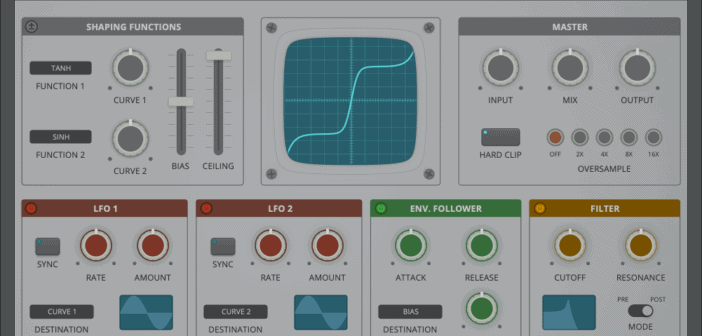

10 Comments
Numanoid
onAnother top of the line plugin, this is great! So what is the best cheap plug to buy at Plugin Boutique, in order to get this? :-)
Wolfy
onYou can grab Haas Snapin by kiloHearts for $9. Great little plugin!
Kirill R.
on“The King 2” mastering compressor by W.A.Production is 5$ now, or “Things” reverb by AudioThing for 9$ (if you don’t have one yet).
Luiz Filipe Motta
onGot it yesterday, curious to test it! Got it after buying the Lounge Lizard Session, a great EP from AAS, for just 10 bucks — 80% off the regular price!
Also, ADSR Sounds is giving away AudioThing Valves for free with any paid purchase until March 31st. Great plugin to add some character and saturation to your tracks!
Numanoid
onWhen TrackSpark started up back in 2015 they gave away Audio Thing Valves/Valve Filter so already got that for some time. For those who missed that, this is a chance to get it.
Tomislav Zlatic
onThanks for the tip! https://bedroomproducersblog.com/2021/03/03/audiothing-valves-free/#comment-254938
Luiz Filipe Motta
onHappy to help you guys! You’ve helped me a great deal, contributing is the least I can do to repay you for that!
Numanoid
onI own the Imperfect synth, so I got the preset pack “Majestic Pads” which cost me less than £4 in order to bag WaveBox :-)
Tomislav Zlatic
onThat’s a nice deal!
antti maatteri
onsounds great with microtonic, which i finally bought after years :D.
didnt expect that.