This article is about free music production software. For more music software, visit our Free VST Plugins and beat making software pages.
If you’re a music production beginner, this is where you will find the best music software for your studio. The article lists digital audio workstations, virtual instruments, audio effects, and other essential tools for composing, mixing, and mastering your music.
We included the best music-making software from each category to help our readers get started with making music on a computer.
All music software on the list is compatible with Windows and macOS. We tried to include Linux-compatible applications whenever possible.
Consider the production software listed on this page as the main building blocks of your music studio. These are the essential instruments and effects for music production.
Once you’ve covered the basics, expand your music-making toolkit with additional plugins, samples, and Kontakt libraries.
So what is the best free music production software in 2023?
Music Production Software (2023 Update)
These are the best free music-making programs on PC and Mac:
- Waveform Free – best free digital audio workstation
- Studio One Prime – best free audio recording software
- Audacity – best free audio editor
- Surge – best free synthesizer
- TX16Wx Software Sampler – best free sampler
- Decent Sampler – best free sample player
- TDR Nova – best free equalizer
- DC1A – best free compressor
- Limiter №6 – best free limiter
- OrilRiver – best free reverb
- Komplete Start – best free software bundle
- Kilohearts Essentials – a collection of simple plugins for all tasks
Waveform Free

Waveform Free is a powerful DAW that can load VST plugins. It is the best free music production platform on the market.
Waveform 12 Free is a free digital audio workstation developed by Tracktion Corporation. The DAW is the core of every music production software setup, and Waveform Free is the best one you can get for free.
This powerful music-making tool works on all major platforms (Windows, macOS, and Linux) and provides all the features necessary for recording and mixing a professional-sounding song.
Waveform Free can record audio and MIDI. It features an audio mixer with built-in effects and advanced features like automation, track analysis, and more.
Most importantly, Waveform Free can load VST and AU plugins. You can expand your music production workspace with hundreds of free VST plugins like synthesizers, samplers, effects, and more. The most essential freeware audio plugins are featured in this article.
However, we recommend Studio One Prime if you’re a singer/songwriter who only needs a multi-track recording application without VST plugin support.
The hard truth is that no freeware DAW is perfect, though. The digital audio workstation should be the first item on your shopping list if you can spend some money on music production software.
The most budget-friendly DAW on the market is Reaper. It costs $60 for a discounted license and comes with a very generous 60-day free trial.
Some people just stick to using the trial version of Reaper for an infinite amount of time. But if you use Reaper to make music, be fair and support its developers by purchasing a license.
Other popular DAWs are Ableton Live, FL Studio, Steinberg Cubase Pro, and Bitwig Studio. Logic Pro X is the logical choice if you’re on macOS, and our favorite pro digital audio workstation is Studio One Pro.
The top freeware alternatives to T7 DAW are Cakewalk by BandLab on Windows and GarageBand on macOS. Our readers also recommend Ardour, the free music production workstation for Linux.
If you’re a Windows user, Cakewalk by BandLab is a highly-recommended free DAW. However, we picked Waveform 12 Free because it works on both major operating systems.
If you don’t want to use VST plugins and just need a free music production program to record and edit your songs, try Studio One Prime or Pro Tools First.
More info: Waveform Free
Studio One Prime
Studio One Prime is the best free music production software for singer-songwriters. It is a streamlined free DAW for audio recording and simple mixing tasks.
The free edition of Studio One comes with a built-in set of high-quality audio effects. These include a channel strip with EQ and compression, reverb and delay effects, flanger, chorus, and even the basic version of Ampire and Pedalboard (guitar processing effects developed by PreSonus).
It is important to note that the free DAW from PreSonus can not load VST plugins. This means that you are limited to using the effects included with the freeware version of Studio One. Also, you won’t be able to load any virtual instruments in it.
Users who need access to more advanced features can upgrade to Studio One Artist or Studio One Pro.
Another impressive free music recording application for singer-songwriters is Pro Tools – Intro. It is based on the popular Pro Tools software by Avid. Like Studio One Prime, it has some limitations (mainly the inability to load external plugins), but its simplicity can suit less demanding users.
Still, we prefer Studio One Prime’s intuitive workflow and overall usability.
So, for musicians who need a DAW to record audio, Studio One Prime is one of the best options right now.
More info: Studio One Prime
Audacity
A music production setup is not complete without an audio editor. Audacity is the best free audio editing software on the market, which also acts as a great piece of free recording software.
Open-source and fully cross-platform, Audacity has a great selection of tools and effects to handle audio editing and recording tasks.
Audacity is developed by volunteers and receives frequent updates almost every month. It is lightweight, stable, and intuitive enough to be used by beginner music producers.
Audacity can also load VST, VST3, AU, LV, and LADSPA plugins. You can use your favorite mixing and sound design tools to edit audio in Audacity.
More info: Audacity
Surge XT
Surge XT is the best free synthesizer plugin. It is one of the most versatile free instruments on the market. If you’re looking for a more user-friendly alternative, we recommend the Vital wavetable synthesizer by Matt Tytel.
This open-source synthesizer is based on the discontinued Surge virtual instrument by Vember Audio. The developer published the source code, allowing the open-source community to improve the software.
The synthesizer features three oscillators with multiple synthesis types, complex modulation, built-in effects, and numerous presets. The interface is now more intuitive than the previous versions, making Surge XT more suitable for beginners.
Surge XT is an open-source instrument that rivals some of the most popular synthesizer plugins on the market. It is a must-have sound design tool in any music production software collection.
More info: Surge XT
TX16Wx Software Sampler
TX16Wx Software Sampler is the best free sampler plugin for your music production studio and one of the best alternatives to Native Instruments Kontakt.
The plugin can load WAV, AIFF, Ogg, and FLAC files. It can also handle SoundFonts, SFZ patches, and Akai and EXS presets.
There are hundreds of free SFZ sound libraries you can find online, such as the Piano in 162 virtual piano and the SM Drums acoustic drum kit.
Of course, TX16Wx Software Sampler can also be used to create your own sample-based patches.
TX16Wx Software Sampler features a powerful mapping editor, a non-destructive sample editor, built-in effects, time-stretching, unlimited modulation sources, and even the ability to record audio. You can capture any sound from your digital audio workstation and treat it as an audio sample.
TX16Wx Software Sampler can be used as standalone music production software or as a VST, VST, AU, and AAX plugin in a compatible digital audio workstation.
Most music-making applications, free or paid, will include a sampler instrument. That said, TX16Wx Software Sampler offers an advanced feature set for a sample-based music production workspace.
If you think TX16Wx Software Sampler is overly complicated, consider Grace, an intuitive freeware sampler instrument that only works on Windows.
More info: TX16Wx Software Sampler
LABS
LABS is a free sample player plugin by Spitfire Audio. It is easy to use and powered by some of the best-sounding free sample libraries on the market.
The interface is streamlined, with only a few controls. LABS doesn’t provide many possibilities for sound customization.
It does, however, offer a fantastic collection of sound packs. All sound libraries are designed by Spitfire Audio, one of the leading sound labels.
The LABS instrument collection covers everything from acoustic pianos to drums, cinematic sounds, and experimental instruments.
Decent Sampler is another excellent sample player plugin. It is compatible with hundreds of Pianobook sample libraries.
More info: LABS
TDR Nova
The two most crucial mixing tools to have at your disposal are an equalizer and a compressor. These two audio effects are the essential building blocks of every music production studio. Together with the digital audio workstation, they are the most critical music production software.
TDR Nova is the best free equalizer plugin to add to your music-making software toolbox. It is a four-band dynamic equalizer with an additional high-pass and low-pass filter.
TDR Nova can handle all sorts of mixing tasks as a dynamic equalizer. You can use it as a basic parametric equalizer, a dynamic EQ, a multi-band compressor, a de-esser, a wideband compressor, or even a simple audio filter.
The two best things about TDR Nova are its flexibility and user-friendliness. Despite the plugin’s advanced “dynamic EQ” capabilities, even total beginners can use its basic equalization features. The advanced dynamics controls are switched off by default and ready to use if required.
More info: TDR Nova
DC1A
DC1A is the best free compressor plugin. It is not the most feature-packed compressor effect, but it is the most intuitive.
Many music production beginners find the concept of dynamic range compression hard to understand. With DC1A, it’s only a matter of finding the right compression amount, and the rest of the magic will happen under the hood.
DC1A is the first compressor effect to add to your arsenal if you’re only getting started with music production software. More advanced music producers and experienced audio engineers should download TDR Kotelnikov, the best free mastering compressor on the market.
If you’re looking for a simple free compressor inspired by vintage limiting amplifiers, check out BPB Dirty LA.
More info: DC1A
Limiter №6
A limiter is an essential tool in the audio mastering stage of music production. It is also useful for mixing, but mastering is impossible without a limiter.
Mastering your most important projects is a task that should be outsourced to a professional mastering engineer. However, owning a good limiter plugin is essential when mastering demo songs and song previews. And quite honestly, it’s fun to mix and master an entire song using only free music production software.
With that in mind, Limiter №6 is the best free limiter plugin for your music-making application.
Another excellent free limiter plugin is LUveler by Thomas Mundt. It is less advanced than Limiter №6 and more suitable for beginners. And we also recommend the excellent Frontier limiter by D16 Group. Both plugins are worth adding to your free mastering collection.
More info: Limiter №6
OrilRiver
A lush-sounding reverb effect is the secret ingredient of every great mix. That is why a high-quality reverb plugin is essential in every music producer’s software arsenal. The best free reverb VST plugin right now is OrilRiver by Denis Tihanov.
OrilRiver is a free algorithmic stereo reverb plugin that can rival the sound quality of even the most expensive reverbs. It is a very flexible effect, capable of simulating small rooms, grand halls, cathedrals, and any type of space you can imagine.
It’s worth noting that OrilRiver offers complex functionality, but the well-designed user interface and intuitive controls make it easy to use, even for beginners.
The included presets cover the most used types of reverb sounds. Press the padlock icon next to the preset browser to lock the value of the Wet knob when changing presets.
Other free reverbs worth trying are Valhalla Super Massive and TAL-Reverb-4.
More info: OrilRiver
Komplete Start
Komplete Start is a beginner-friendly collection of virtual instruments and effects by Native Instruments. It is the perfect bundle to kickstart your music production software kit.
The collection includes Kontakt Player, Reaktor Player, and a handpicked selection of synthesizers and sound design tools. To get started, install Kontakt Player and download some of the free libraries for Kontakt.
With Kontakt Player, you’re getting access to dozens of deeply-sampled virtual instruments that you can play for free in your DAW.
We also highly recommend the MFreeBundle by MeldaProduction, Blue Cat’s Freeware Plugins Pack II, and the Dead Duck Free Effects Bundle (which is only available for Windows).
More info: Komplete Start
Kilohearts Essentials
Kilohearts offer a free collection of audio effects and utilities that can handle most mixing and sound design tasks.
If you’re not entirely happy with the effects included in your DAW, expand your audio toolkit with Kilohearts Essentials. The bundle includes reverbs, delays, compressors, limiters, pitch shifters, and many other tools for mixing, mastering, and sound design.
All plugins feature simple interfaces that get you straight to the point. They are streamlined, intuitive, and user-friendly.
More info: Kilohearts Essentials
Music Production Software – Summary
We listed the best free music software to help you get started with music production. Over time, you will build your music-making software arsenal to handle all production and mixing tasks.
It’s essential to know your music tools. Instead of downloading dozens of freeware plugins and several DAWs, pick only a few and learn how to use them well.
Remember, practice makes perfect, and this is also true when it comes to producing music. Spend more time practicing and making music than downloading software and searching for that “magical VST plugin” to make all your tracks sound amazing. It doesn’t exist.
Start with the music production software listed here and slowly expand your collection. Happy music-making!
For more free music production software, return to our Free VST Plugins page.




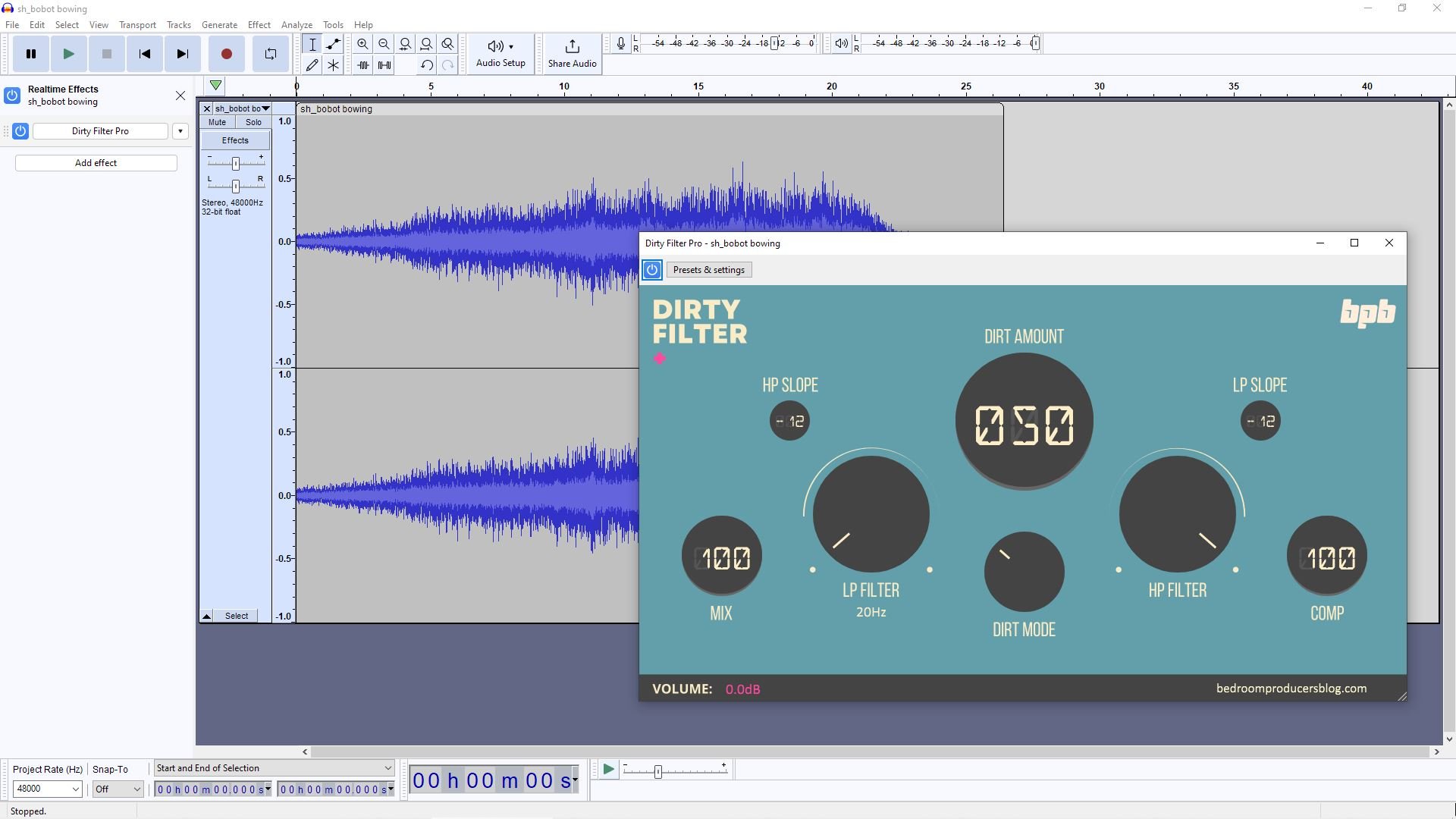









49 Comments
Rolf Hansen
onI agree on most of them (love NOVA, DC1A and LNo6) but Cakewalk *might* be up there too!
Tomislav Zlatic
onThat’s good to hear! I mentioned Cakewalk as the best alternative to T7 DAW. The thing is, I decided to list only cross-platform music production software on this list (compatible at least with both Windows and macOS). Sadly, the free Cakewalk edition is Windows-only.
Michal
onUnfortunately Tracktion 7 has one of the most basic flaws. Take a kick drum sample with sharp transient and place it on four beats. Place loop markers around them i.e. make a one bar loop. Listen to the first kick compared to other three. Attack will be changed, it will sound softer. I couldn’t believe that something so apparent hasn’t been fixed. And it won’t be, since T7 is no longer developed.
Tomislav Zlatic
onInteresting – I’ll look into it. Thanks for reporting!
Paree Katti
onTested this out, i’ve been using tracktion for 4 years now. It didn’t happen to me. It sounded the same. Its probably a minor bug specific to your system configuration or something.
T7 used to render out aloud and distorted and used to crash every time i closed a project. My laptop was running same version of windows 10 and same version of T7 and it didn’t do it on my laptop. It doesn’t happen on linux either as i am using linux now.
And T7 will be replaced by a newer version of free DAW according to Tracktion’s facebook comment. I was surprised that they didn’t release anything new this year like they used to. Its probably because Waveform 9 was so buggy so they stuck with W10, W8 for OEM and T7 for free.
They also released a free magware DAW with computer music mag this year.
Tomislav Zlatic
onHi Paree, thanks for reporting! So it works fine on your machine? I didn’t have to test this myself as I’m working on another article which will go live tomorrow.
Paree Katti
onYeah, it works fine on my machine. Some of the bugs with tracktion are machine specific, it used to not recall HY plugin settings on one of my PCs but worked fine on my laptop.
Michal
onI invite you to the KVR Audio forum. There is a link to archived Edit on the page 256. I created it in Waveform Free 11 to present above-mentioned problem with LOOP function. You can download it and check.
https://www.kvraudio.com/forum/viewtopic.php?f=22&t=521636&p=7709451#p7709451
Adam
onOld bug in many DAWs Ableton,Logic,Cubase,Studio One,Reaper etc included.The answer is very simple – you have to do a slip edit to a kick on first bar (like few ms) so it doesn’t start at zero crossing of the sample render it and then copy over timeline (in your case waveform falls down right from the start – it need to have positive polarity or few ms of silence at least, if not it will cancel out with other instruments or loops in play). It’s caused by technology itself – cpu must “think” some time to start audio engine.That latency creates that soft first kick effect. Delay it in timeline few ms , render and the effect is gone. If not put it into some kind of simple sampler.That’s way around that flaw.
Mbulamberi Gideon
onIt’s true man thanks
Johan Bach
on> Sadly, the free Cakewalk edition is Windows-only.
It is the only reason I run Windows these days, but when you consider that Cakewalk is the old “Platinum” fully featured version of Sonar and is still being actively developed, it surely deserves an honourable mention in a few categories! DAW, recording, and the Pro Channel does EQ and compression well (although Nova / 67P wins for me).
Mike
onAgreed. It is the most feature rich DAW out there, free or paid for……period……
Kirill R.
onSound Bridge is also cool free cross-platform DAW.
iAnonGuy
onYou should mention that if the user is on Windows, they should just use Cakewalk by BandLab. I don’t even use it, and even I’d say that nothing else on that platform even approaches that DAW at a $0 price tag. Studio One Prime is borderline unusable due to the inability to use VST Plugins, among other things.
I’d use GarageBand on macOS before I used Studio One Prime, while I saved up for Logic Pro X. On Windows, you should just use Cakewalk by BandLab as a default, and then invest in something else if needed when you figure out you have different requirements that Cakewalk cannot handle.
Software like Studio Prime, Pro Tools | First, Ableton and Reason Intro, etc. are Demo Ware… Except Reason Intro actually has some utility as a VST Rack Plugin.
Not sure why people still recommend Tracktion 7. Lol
I don’t think Audacity is worth using as an Audio Editor. Use Sound Forge Audio Studio or the basic version of Acorn Acoustica.
lordbullingdon
onGood list, but how about giving Ardour some cred? : )
Tomislav Zlatic
onGood call, I never really thoroughly tested Ardour. I’ll mention it in the T7 DAW section for now and I’ll do a proper review in the next few days.
Ubuntu
onArdour is actually also free coming with Ubuntu Studio on linux. Very underated & under the radar DAW imo.
Tomislav Zlatic
onThanks for suggesting Ardour. I’ll mention it as an alternative to T7 DAW for now and do a proper test soon.
bmovie
onJust mentioning that although Ardour is open source it’s not freeware, to get the ready-to-run binaries you have to pay something (you can pay just 1$ if you want to, which is almost free)
Ubuntu
onThis is true for Win/Mac bt not for Ubuntu Studio where it is already bundled & built inside. So the Linux version is actually free, when using Ubuntu Studio.
Tomislav Zlatic
onYes, I noticed that today. So, it’s basically free on Linux and pay what you want for other platforms.
Ubuntu
onYes. So still a pretty good deal all in all!
Looking forward to your review Tomislav.
Thanks
Juan María Solare
onhey Tomislav, one of your best posts. Why? because besides giving th concrete information and links, you order thoughts as for what is essential.
Juan María, pianist (on Spotify)
Tomislav Zlatic
onThank you, much appreciated!
bmovie
onTX16Wx Software Sampler can also play REX files. And a great article as always, Tomislav!
AW100
onOMG! You´ve forgotten one of the best DAW, besides the established ones: LMMS
Called: Linux Multimedia Studio = #LMMS and is based on openSource (still development ongoing).
https://lmms.io/
martin
onUnfortunately, Kotelnikov SW (all of them) is not 64 bit so it is impossible to run it on Mac after update to Catalina… (as today).
Michal
onWhat do you mean “SW (all of them)” ?
JohnDoe
onIsnt Kotelnikov 64bit only on Mac?
Reaperto
on“… its fun to be able to mix and master an entire song using only free music production software”.
100% agreed! ☺
pathalee
onthanks this blog was very useful to me since i use cubase 5 as a recording platform.
daira
oni am not sure what to do
Bryant
onGet a real computer. Install Cakewalk.
Maurizio Borghetti
onHi , in the free audio editor I suggest to mention Wavosaur , it provides a solid VST effect plugin support.
You can chain VST effects in a virtual rack, save and recall your chains.
You can tweak the effect and listen to the processed audio in real time.
Wavosaur can load & save presets for VST effects.
Wavosaur can display several VST GUI at one time.
All the other features here :https://www.wavosaur.com/features.php
Win only
Marc Croxx
onI would like to nominate any of Valhalla’s free offerings to this list (Supermassive, Space Modulator, Freq Echo).They are amazing, given that they come from a commercial developer, have a great selection of presets and even work on older 32-bit systems (i.e. Tracktion T6 DAW). Highly recommended!
BakRoadMuzyk
onWavosaur is a most excellent audio editor on the Windows platform, It allows complex vst chains. Is excellent for looping
gareth
onI have a an old 2009 model running 10.10.5 looking for a programme i can create music with audio inteerface a launchpad drum pad and i have a interface just missing the software as my hardwar works on abbleton9 but vomes out different to what i expected. Will this wotk on my 4gb station and what elsr do i need?
H.Hrahsel
onthis is great
OK1
onWhy is Protools First missing from this list
Alev
onprograms for your music
SIKY
onthis is sand
admin
onBoom Audio Technologies has released Soundbug, a new audio editor for MacOS. Check it out at http://www.boomaudiotechnologies.com.
Tomislav Zlatic
onInteresting, I’ll check it out. Thanks for the info!
Raven
onThe 2021 update could replace vital with surge… Much more features and much better sound quality. Vital is best interface for years… but surge is actually quite special!
Mike
onSoundbug should be on this list. It’s macOS only, but it’s a great pro-audio editor that offers many DSP and analysis features not found in any other app. It’s not free, but cheap, and you can use all of the analysis features for free (you just can’t save).
Casper
onGreat
Richard
onAnalog Obsession Brit Bundle, best alternative to paid plugins, or better than paid stuff
https://www.patreon.com/posts/79798060
Senderspeke SN01g best free DBX160 emulation better than w…..
https://senderspike.wordpress.com/2019/11/12/sn01g/
Lexi B
onthanks for showing me how to work this sort of stuff out it has really helped me
Lexi B
onthanks for showing me how to work this sort of stuff out it has really helped me get subscribers on soundcloud and helped me communicate more with people.