PreSonus has announced that its add-on plugins for Studio One are now compatible with all digital audio workstations capable of hosting VST3, AU, and AAX plugins. This includes the free VU Meter plugin.
VU Meter is a simple volume metering utility designed to help with gain staging while mixing in the box. It features a couple of analog-style VU meters with clip indicators, along with a couple of basic peak level meters and a correlation meter. The VU meters are handy for monitoring the loudness level of a track, whereas the peak meters show the actual peak volume in real-time.
See also: mvMeter Is A FREE VU Meter VST/AU Plugin By TBProAudioThe user can fine-tune the sensitivity level for both VU meters and adjust the VU meter scale. There are four preset scale values available (-18 dB, -12 dB, -6 dB, and 0 dB).
Until now, VU Meter was only available as a freely downloadable add-on for the PreSonus Studio One digital audio workstation. With the latest update, VU Meter is compatible with any DAW software, as long as the application can handle hosting audio plugins in VST3, AU, or AAX format. To download the plugin version of VU Meter, the user must first complete the checkout process (valid email address required) and install the PreSonus Hub application. PreSonus Hub will then handle the download and installation of VU Meter and any other PreSonus plugins.
In addition to VU Meter, users can now also use other Studio One add-ons as cross-platform plugins. This includes the excellent Fat Channel XT software, which comes with numerous free and paid expansions. You can also purchase the Channel Strip Collection, CTC-1 Pro Console Shaper, or Ampire and use them in your favorite DAW. Here’s hoping that Studio One’s native effects, such as my all-time favorite Pro EQ parametric equalizer, will also become available for use as VST3 plugins.
More info: PreSonus VU Meter
More articles:


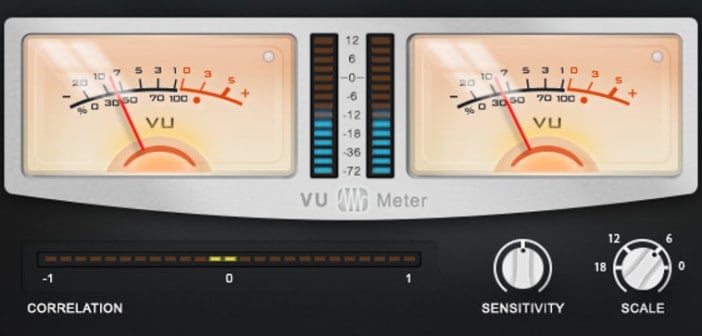
12 Comments
Phil
onDownloaded Presonus VU Meter. Loaded it into Reaper. It does not work. Got any suggestions?
Adam
onDid you download presonus hub? It’s nesssesary to install vst3 version. Also you need to create free presonus account for that.
Moh
onGood
Phil
onYes, I did that. The plugin does not show up in Reaper. I am new to Daws. I tried rescanning the plugins in Reaper. I saw Reaper try to load it. It simply is not there.
Philip Rollins
onI have contacted Presonus Support about the problem. I’ll try the Cockos Forum to see if those guys have any experience with this. Thanks guys.
Phil
onFound a forum site and an experience individual who clearly explained the activation process for Presonus. The plugin is working now. Thanks Adam for your contribution.
Thomas
onWould be nice to know what to do just in case other people have the same problem. Thanks.
Francis
onDitto. I’ve checked the cockos forums and I’ve not seen anything yet.
Tomislav Zlatic
onAre you guys having a problem activating the plugin or locating the plugin file for your DAW?
Francis Secada
onThe latter.
Akhoda
onJust tried downloading the VST3 version for Ableton Live, having the same issues as everyone here. Can’t change the location of installed plugins within Presonus Hub either and all I get is an “install” file in my documents folder which can’t be opened by any application.
Looks like bad execution on Presonus’s part.
Akhoda
onI take that back.. It somehow showed up in my VST3 folder in Ableton, and I didn’t point it there, so that’s just odd. It works though!!