We are reviewing Unify, a powerful and flexible VST host plugin developed by PluginGuru. Unify is on sale for $59 until March 9th and it will never go on sale again.
Unify, the very first plugin developed by John Lehmkuhl and Shane Dunne for PluginGuru might be the most exciting VST host plugin we’ve seen yet. While there are many similar programs that layer instruments and effects, almost none of them have any cross-platform capability. But Unify can be used in any DAW, so you can save your own layers and share them with existing Unify users everywhere, no matter what programming environment they’re working with, and you can even load VST plugins in the AU version of Unify within Logic Pro X, which doesn’t even support VST!
Bundled Content
But you aren’t limited to creating layers with only the plugins you personally own, which would be a problem for sound designers who need to create content that doesn’t exclude people who don’t own those same plugins. With that in mind, John Lehmkuhl, the “Plugin Guru” himself, has included more than 2.5GB of high-quality samples (pulled from his own sample-based libraries for Omnisphere) and embedded them within the Guru Sampler used in several of Unify’s 425 factory patches.
In addition to the Guru Sampler, Unify ships with over a dozen built-in MIDI and audio effect plugins in a variety of categories such as EQ, dynamic control, modulation, delay, filter, reverb, and distortion. There are also freeware plugins that have been around for as long as twenty years bundled with the installer, expanding the sonic potential of patches that don’t rely on plugins not included with Unify.
The Workflow
There are three different types of layers you’ll be working with: Instrument, Auxiliary, and MIDI Layers. Obviously, Instrument Layers will open native and third-party VST instruments with a series of options for MIDI source information, note-offset in semitones, MIDI input/output channels, adjustable key range and velocity ranges, and a Velocity Curve Editor with a drawable curve and the ability to save/load your own custom curves. Other options enable you to save layer presets and plugin states, duplicate or even copy and paste/replace layers from one Instrument Layer to another.
MIDI Effect Layers will open native and third-party MIDI effects such as arpeggiators, scalers/chorders, and riff machines, sending control signals out to whichever Instrument Layers are routed to them within their MIDI Source options submenu. The built-in MIDI Filter allows you to suppress incoming pitch-bend or mod wheel signals if there’s anything within your Instrument Layer with undesirable assignments, and you can also change the behavior of the sustain pedal and use it to suppress note-off messages or use it as a foot-switch for mono/poly note latching, which is more useful than the standard latching feature.
In the toolbar at the very bottom of the GUI, there are eight fully-assignable Macro Knobs, each with a popup menu with options for MIDI Learn, CC Assignments, and a Linked Parameter editor allowing you to link them to the mixing controls in each layer and also controls in the built-in/bundled instruments and effects included with Unify, though there’s still no functioning connectivity for any third-party plugins not included with Unify, but this issue will likely be rectified at some point in the foreseeable future.
Also, the Transport Controls determine the behavior of Unify’s internal clock (in standalone mode) with a few different options that will either trigger the clock in accordance with MIDI note on/off messages or manual playback controls and another option that synchronizes everything with your DAW’s transport. You can also create Plugin Subsets for easier access to your favorite instruments and effects without fishing through subfolders via developer in the default Plugin Browser.
The Presets
Upwards of four hundred beautifully designed factory patches are available in the Preset Browser in dozens of categories and tagged in accordance with their overall character. Also, there are additional Author and Instrument filters, and you can favorite patches by clicking on the little heart-shaped icon next to their names or even Show Favorites Only within the browser window.
The factory patches are expertly crafted by John Lehmkuhl, Laurent Veronnez a.k.a. Airwave, Nathan Fields a.k.a. Nato Feelz and Shane Dunne, Unify’s lead developer. As can be expected, these sounds are of extraordinary quality, having received the Plugin Guru seal of approval, and John’s and Laurent’s sounds are specially made with years of experience and tender loving care.
The Verdict
At the end of the day, this incredible new plugin not only unifies our favorite instruments and effects; it also unifies sound designers and composers who can now share layered patches across any platform, bringing content creators together in a really cool new way. Sound designers can now distribute Unify patches to large audiences like Komplete owners and proud members of the “all u-he synths club”, which will likely revolutionize the preset market forever. In a shell: Unify is a BIG gamechanger.
More info: PluginGuru’s Unify ($59 until March 9th / $79 regular)
More articles:
- MCharmVerb – A Lush FREE Reverb VST Plugin By MeldaProduction
- Tritik KrushPro Review (+ One FREE License Giveaway!)
- Pulsar Smasher – A 1176 Compressor Plugin FREE Until March 11th!
- Free Sound Effects
PluginGuru Unify Review
PluginGuru Unify not only unifies our favorite instruments and effects; it also unifies sound designers and composers who can now share layered patches across any platform, bringing content creators together in a really cool new way.
-
Features
-
Workflow
-
Performance
-
Design
-
Sound
-
Pricing


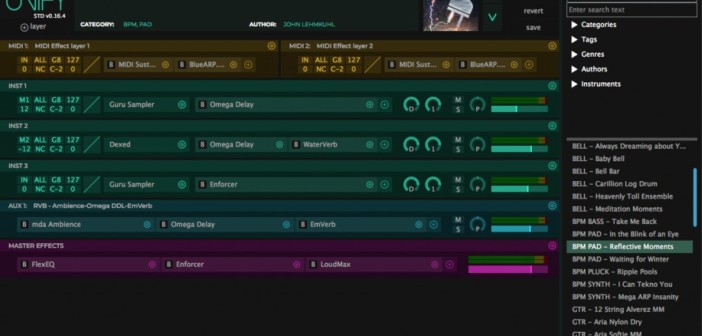
1 Comment
Simon Jayakumar
onHi im looking out for softwares to use for live performance which mainly includes patch changing in a n instance. I am on a windows platform, i wish to know some software for the windows platform. thanks