Sugar Audio has announced the Oscarizor, a freeware oscilloscope VST/VST3/AU plugin for Windows and Mac OS based digital audio workstations. A commercial Pro version of the plugin is also available, offering more features and multi-channel support.
The free version of Oscarizor, although limited in terms of available features when compared to the Pro version, is actually a fully functional and very usable freeware oscilloscope plugin in its own right. It doesn’t come with an annoying nag screen, nor does it feature any other aggressive limitations like noise bursts, timeouts, and such. There’s a message on the top of the GUI letting you know that you can upgrade to the full version of the product if you want to get more features and that’s pretty much it. All of the necessary control parameters are included (resolution adjustment, zoom, input gain, etc.), along with some cool bonus stuff such as a resizable GUI (very handy if you want to minimize the plugin and keep it in a corner of your screen while programming a synth), display freeze, absolute waveform display, and even a sine wave generator with pitch control.
So, if you’re looking for a 64-bit alternative to s(M)exoscope, the free version of Oscarizor is definitely worth checking out. It’s a great little plugin that will definitely come in handy at some point if you’re a sound designer, or if you simply want to have a better visual control over the sounds that you’re working with.
The Pro version, on the other hand, adds tons of other useful features to the table. It reminds me quite a bit of the old Oszillos Mega Scope plugin which is now donationware, I guess (or is it not available for download at all at this point? I don’t really understand the instructions on their website). Oscarizor Pro features a sidechain input with parallel waveform comparison for up to 16 audio channels. With so many channels, it’s possible to, for example, send the entire drum mix and the bass track to separate sidechain inputs and then simply compare any two tracks in a single instance of Oscarizor Pro. The Pro version also syncs to the host application’s BPM setting, which is pretty useful for analyzing and aligning percussive sounds.
Please note that I have only tested the free version of the plugin and I am not exactly sure how well these additional features are implemented in the Pro version, but it sure looks great on paper (and in the official demo video as well). The free version is available for direct download from the developer’s website, whereas the Pro version is priced at €24,95 (including VAT).
Video Demo
Check out the Oscarizor Pro demo video:
Download
Oscarizor is available for free download via Sugar Audio (1.67 MB download size, EXE installer, 32-bit & 64-bit VST/AU plugin format for Windows & Mac OS).


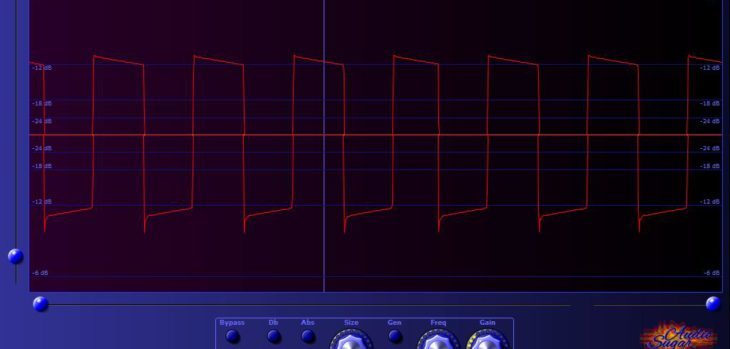
5 Comments
I am not a robot, but I wish I would!
onWindows 10 ‘told’ me that this software may damage my computer, but #YOLO! :)))))
As for the plugin, after quick trial my prons are:
– resizable GUI is very handy indeed.
– sync with host tempo (in free version it does not start from the beginning of the bar, it does have the tempo options like 2/1, 4/1)
cons:
– the GUI colors could be better :)
Andronoid
onThanx! ^)
Gabriel Garcia
onA couple of weeks ago I was looking for an Oscilloscope that could sync to the host’s tempo, and the only one I found was Oszillos Mega Scope, which never worked for me (the DAW always crashes) so this one is more than welcome. After using it for a while I can say it’s a really great plugin, I love the resizeable GUI, the freeze and zoom features are really cool, and the fact that it can sync to tempo (although stated otherwise in the developer’s website) makes it the best oscilloscope IMO. Thanks a lot for letting us know about this great tool!
PS: If you resize the screen below 1024px (width) some important controls are hidden, for example the one that lets you change the time length, so don’t freak out if you can’t find them like me haha.
Tomislav Zlatic
onGood point, the most important control disappears when the plugin is resized. They should probably fix that in an update. :)
Sugar Audio
onIt should be mentioned here that meanwhile Oscarizor has been updated a few times and the discussed issues are fixed. BTW Oscarizor is now a multi analyzer with spectrum analyzer and gonio + correlation meter. :-)