The Center for Haptic Audio Interaction Research released EXC!TE SNARE DRUM, a freeware virtual acoustic snare instrument based on physical modeling algorithms.
EXC!TE SNARE DRUM uses physical modeling algorithms to emulate an acoustic snare drum. The software is available as a VST3 plugin for compatible digital audio workstations on Windows (10 or later), macOS (10.12 or later), and Linux (x64).
See also: Free Drum Kits – The Ultimate Collection 2021The advantage of using a snare drum “synthesizer” instead of samples is the ability to customize the source sound to your liking.
EXC!TE SNARE DRUM lets the user finetune the drumhead tuning, snare tension, and the hit position. The velocity response, tip hardness, and rimshot volume are also customizable.
The plugin’s paid version adds two more features: sidechain input and “extra crunch” mode. It is called EXC!TE SNARE DRUM Pro, available for €19,90 via Center for Haptic Audio Interaction Research’s online store.
So, how does EXC!TE SNARE DRUM sound?
It emulates acoustic snares quite well. More importantly, the instrument can simulate different snare drum sizes, snare rattle, and other parameters that define the sound of a snare drum.
This makes the plugin ideal for substituting a non-ideal snare recording or for crafting a custom snare drum that is a perfect fit for a particular project. I also like the ability to customize the sound through automation, applying subtle changes throughout the track to add interest.
The instrument’s interface is streamlined and easy to use. The controls are self-explanatory, and it only takes a couple of mouse clicks to fully transform the snare’s sound.
Here’s some additional information from the official website:
“Our free snare drum VST plugin features ultra-realistic sound through physical modeling algorithms. The algorithms are tuned by ear to resemble snare drums of different sizes, different tip hardnesses, rimshot sounds, and adjustable snare rattle.”
You can download EXC!TE SNARE DRUM completely free of charge from the product page linked below. You won’t be asked to sign up or activate the software.
Keep in mind that the plugin is only compatible with Windows 10 or older and macOS 10.12 or later. If you’re using Linux, it should be an x64 distribution.
Download: EXC!TE SNARE DRUM (3.58 MB download size, EXE installer, 64-bit VST3 plugin format for Windows, macOS, Linux)
More articles:


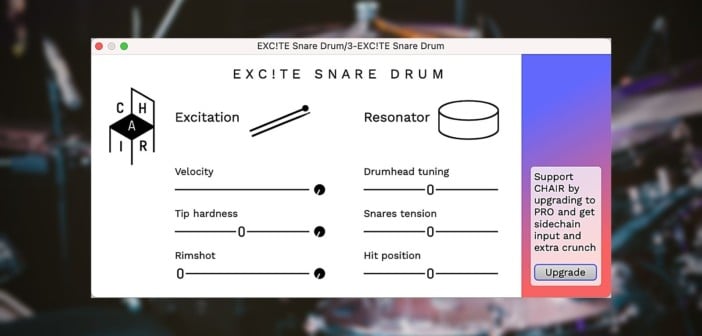
18 Comments
Rafael
onAny Win8 users tried running this? So far every “Windows 10” VST I’ve tried here runs flawlessly, but you never know.
Max from CHAIR
onWe also would like to know! We don’t have a Windows 8 reference system here to test. Get the free version and give it a try, let us know if you can. Thanks!
ambedo
onYou guys ever consider making a “night mode” option for your website? I think thatd be a pretty nice feature/option. The white is a bit bright sometimes haha.
Anyways, thanks for another fire freebie – i think i will use this a ton. Hard to find the perfect snare sometimes, so making one yourself (in such an easy breezy way) is very helpful.
alvn
onDark Reader is your good friends in such situaltion.
Tomislav Zlatic
onThat’s on my to-do list for this year. I’m hoping to implement a “night mode” feature and some other tweaks in September.
ambedo
onheck yeah!
Brad
onHaving no love getting this to load with Reaper 6… the installer unpacks the plugin as a directory (?), which Reaper isn’t recognising. Bambow
Max
onHi Brad,
we are using the standard VST3 plugin paths as specified by Steinberg. https://developer.steinberg.help/pages/viewpage.action?pageId=9798275 If Reaper doesn’t search there, maybe we should alert them to that issue.
John Haas
onIt’s working for me in Reaper 6, Windows 10. I entered a custom location for the install (not the default), and the install put the .vst3 file in this subfolder:
excite_snare_drum.vst3\Contents\x86_64-win\excite_snare_drum.vst3
I haven’t actually used it yet, but verified that it loads in Reaper 6.
greg
onMalwares shows the download site to be malicious.
Max
onHi Greg, here is Max from CHAIR. Could you elaborate what you mean? I’m assuming you may wanted to write Malwarebytes, but the autocorrect changed it to “malwares”? In any case, we have no idea why this could be. We are developing under Linux, our webservers run Linux and a frequently updated WordPress and discourse. The compilation of the VST for windows is done on a clean Windows 10 box with nothing else on it. We use the Steinberg VST3SDK directly. We do everything we can to ensure that our code is clean from anything dodgy, no trackers, no calling home, no data collection, no copy protection.
Rox Roll
onI tried this,it sounds a little bit synthetic in my opinion.Hope you will find a good palce to use it.
ambedo
oncombine it with wavesfactory snarebuzz (also free) – adds a bit extra realism to it imo.
Soffer
onSounds really great
Max from CHAIR
onGood news for Logic users: an AudioUnit (.AU) version of the plugin is imminent. Stay tuned!
Tomislav Zlatic
onThanks for the info, that’s great news! :)
Max from CHAIR
onAU support is now included in the MacOS installer. Logic users on M1 need to enable Rosetta mode for now though.
PureFire
onThanks Max & BPB. I like this, its a nice plug-in 👍