Hit’n’Mix offers Black Friday discounts (up to 20%) on RipX, cutting-edge stem separation software. RipX comes in the form of two separately sold modules, DeepRemix ($99) and DeepAudio ($349 – includes DeepRemix). Hit’n’Mix is giving away one FREE copy of RipX DeepRemix to one lucky BPB reader (scroll down to enter the giveaway).
From November 12th until the end of the month, you can get 5% off DeepRemix and a massive 20% off DeepAudio.
Before we get into each module and what they do, let’s look at where it all started.
To Infinity and Beyond
Just to be clear, I wasn’t challenged to reference Buzz Lightyear in a post.
Infinity is where it all started, and while the original release maybe didn’t have the desired impact, it laid the foundations for what we are looking at today.
Infinity was improved and rebranded as RipX. Instead of a single product that slightly lacked direction, we have two modules with clearly defined use cases and target audiences.
Future Audio Platform
Hit’n’Mix hails RipX as a Future Audio Platform, and with innovation awards from Musictech and Computer Music, who am I to argue.
I think the most fitting thing about the self-designated title is the developer’s apparent desire to create, embrace, and merge cutting-edge technologies.
RipX combines AI machine learning with algorithmic separation software for more accurate separation/isolation.
The heart of RipX is the proprietory Rip format that allows for greater control and manipulation of individual audio elements.
Another improvement since Infinity is a ripping speed up to 10X faster than the original release.
The Modules
DeepRemix deals with the core audio separation and is aimed at DJs, remixers, and enthusiasts.
DeepAudio provides more in-depth isolation, manipulation, and repair tools aimed at the pro audio market.
Getting Started
Starting with DeepRemix, I liked the GUI straight away; it’s not a million miles away from Melodyne. Although, for me, it’s less clunky, more modern, and visually intuitive.
On dragging a file (stereo MP3, WAV, or most mainstream file types – video files, macOS only) into the main window, you’ll see a pop-up with ripping settings.
You can refine your rip by selecting which instruments/sounds to detect and setting the time/quality slider. The higher the quality, the longer it takes to rip. You’ll also get the option to save stems that you can drag into your DAW, or save to a performance-ready USB drive.
Once ready, you’ll see the various elements of audio represented on screen, showing pitch and length, etc. RipX accurately detects the tempo and marks each bar/division, which I think is a nice feature.
DeepRemix in Use
Although DeepRemix is the entry-level module, it’s fair to say it offers more than just stem extraction.
With that said, extraction is where it starts. RipX can separate instruments (guitar, drums, piano, bass, and so on), as well as sound effects and other layers. With each element of your track separated, you can mute, solo, and even EQ individual sounds/instruments.
Getting a bit deeper, you can adjust things like tempo, pitch/length, and volume. As basic as it may sound on paper, I was impressed by the tempo change function because it opens up many more uses for stems. For example, tempo-matching elements from multiple songs to make a new song.
Similarly, as well as making minor pitch corrections by tuning to the nearest semitone, you can take a bassline from one song and change the key/scale to fit another piece.
Beyond corrective measures, you can get into some mixing and arrangement techniques, like stereo panning and adding built-in effects or harmonies.
The intuitive nature of the GUI makes it easy to apply changes to the entire rip, individual stems, or defined sections by dragging the cursor to group elements together.
If you are stuck for ideas, you can randomize effects and key signatures.
I like any software that provides valuable functions and helps people understand the process in a musical way, and RipX does that via plenty of color-coded visual feedback.
Benefits of DeepAudio
DeepAudio does everything that DeepRemix does and more.
At this point, it’s a good time to say that I think RipX does a better job of audio separation than anything I’ve used. It’s, of course, thanks to the technology, but also thanks to how easy it is to use. I like the kind of audio playground feel it gives you where there are very few rules.
The quality of an isolated stem also depends on the time and effort you spend. DeepAudio provides more precise tools that allow you to create more pristine stems.
For example, you have a Draw Fine Pitch tool that you can use with more freedom than snapping to the nearest semitone. You can even draw slight corrections in individual notes within a chord structure.
You can imagine that it offers possibilities like correcting untidy chords or even reharmonizing to an extent. It lets you fix/alter other pitch performance aspects, like cloning vibrato for a more consistent sound. The Harmonic Editor takes you past pitch into editing timbre, which is impressively detailed.
With DeepAudio, you can edit pitched and unpitched notes independently, which you can’t do with DeepRemix.
There is another side to DeepAudio, which is noise removal and audio repair. I’m an iZotope RX user (check out Plugin Boutique’s iZotope offers), I love it, but I use it quite sparingly. I know some people who are wizards with it, so I can’t say RipX does it better, but I think it might be easier for many users who want quick results (like me).
If you want to get really crazy, you can actually replace sounds, like replace vocals with a trumpet (or your own sample). At this point, doing so is more about comedy value than anything else, but maybe one day we can turn Adele into Dizzy Gillespie.
On top of the many available tools, RipX is open-ended, meaning you can even create your own tools (RipScripts).
I’m in danger of giving too much information, and I’ve barely scratched the surface. So, if you’re still with me, thank you, it’s almost over.
Why Use RipX?
To finish off, let’s take a look at a few use cases.
Sampling
It’s a no-brainer; whether you are working on a remix or adding stems to a live set (DJs), it’s a quick and easy way to grab a sample.
Remixing
Remixing entirely within RipX is not just productive; it’s a whole lot of fun. Rip multiple songs and copy/paste elements from one into another, creating the ultimate mash-up; it’s super-easy.
Notation/Scoring
Alternatively, if you do want to create accurate notation, isolating tracks is a great way to score multiple instruments. It’s a great way to learn specific parts, whether for yourself or as part of a band.
Arranging
RipX could be a valuable tool for arranging, and it doesn’t have to be about creating a release-ready track. If you play in a band that regularly changes arrangements to stay fresh, RipX could make life easier. You could develop mock arrangements for your bandmates to learn that might be less prone to misinterpretation than charts.
Pranks
I’m surprised Hit’n’Mix isn’t leading with this, but for me, it’s such a fun way to use RipX.
If you have a friend who has sent you a demo (hopefully one they are particularly excited about), why not make a few adjustments?
Take a few hits slightly off time and a few notes slightly out of tune, but not so much that it’s obviously been tampered with, then invite them round to listen together.
With any luck, you’ll see an expression that suggests they realize the band wasn’t quite as tight as they thought.
OK, it’s not a legit use case, but it’s fun.
RipX – The Conclusion
I’ve been skeptical of audio separation tools because they aren’t perfect. However, recently spending more time with LALAL.AI made me realize that it doesn’t have to be perfect to be very useful.
To me, RipX isn’t going to give you perfect acapella tracks (not me, anyway), but it’s another significant step forward, and it’s FUN!
RipX works as a standalone application and via installed RipLink plugins in Pro Tools and other DAWs that support VST/ARA v2.
For Logic Pro X and some other DAWs, you can use RipX as an external sample editor.
More info: RipX (20% OFF)
RipX – The Giveaway 🥳
Hit’n’Mix is giving away one FREE copy of RipX DeepRemix to one lucky BPB reader! To enter the giveaway, simply leave a comment on this post.
The winner will be randomly selected on Friday, November 19th.
The winner is: Haymo
Congratulations (check your inbox for prize info)! 🏆
Everyone else, better luck next time, and thanks for reading BPB!
More articles:


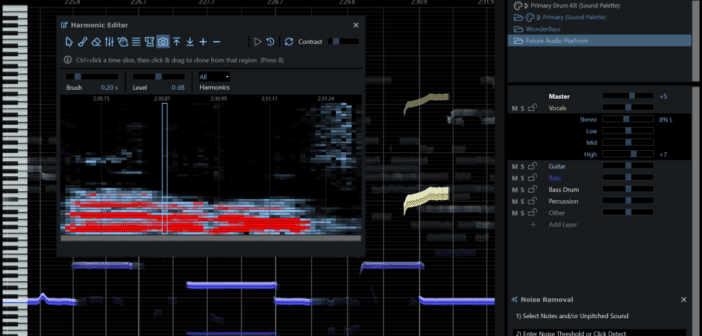
153 Comments
Andrew
onThanks very much for the chance to win!
Obey
onThis technology only gets better with time, it will probably be rather uncanny what it can do in another 4 or 5 years.
Jiri aka Rivermint
onVery interesting plugin, good luck everyone.
Joe Pereira
onSounds amazing! I’d love to have this for making DJ mixes. Thanks!
Neil
onRippa! Yer Beauty……
Eternal Kontrol
onLooks like the perfect plugin to make professional edm remixes.
Alex
onGood luck everyone:)
Simon Else
onThank you very much! :)
Marco
onGrazie per la chance!!! Buona Fortuna
Javier Barraza
onWow! A really creative tool for making new sounds based on existing ones
prot
onThanks very much for the chance to win!
Tristan
onThanks for the giveaway ! :)
LJ
onI want that.
Philip Arickx
onSounds very interesting, thanks for the competition !
Kevin Bodnar
onDear Bedroom Producers Blog,
I am in the process of working on recording my compositions, so this would be helpful to me in guessing how to make stems by hand. My Birthday is November 20th, so it would make my day a little sweeter.
Sincerely,
Kevin
Vadim
onThank you for the chance to win.
Diogo Soares
onInteresting!
Bernard Clarke
onI think the sound design potential is enormous. This plugin is digging down into the essence of sound itself. Imagine what happens if you can dive down there too. Now surface, slowly, and what do you have?
Jermaine James
onThanks for a chance to win
Matthew
onDeep remix has become an essential part of my remixing and beat making me
Michael
onThanks for this contest.
Olli K
onGreat to see a new interesting software for advanced audio editing ! :-)
ChaosIII
onThis tool seems so valuable to producers. I would like very much to win this.
Georg
onThis is a cool giveaway, good luck everyone!
Simon Oxblod
onOh, it would be so nice!
Fotis
onGood luck, all!
Vit Alles
onLet the luckiest one win!
David
onGRAZIE di tutto !
Grazie soprattutto per la passione e il lavoro che mettete in questo utilissimo blog.
Thanks for everything !
Thanks above all for the passion and work you put into this very useful blog.
/clap
Vital
onLet the luckiest one win!
Andrew M
onwould love to win such interesting software!
Ben
onwow
Jason Tirico
onI am ready to win a prize.
Tom
onGOOD!
Billy
onI appreciate the chance to win a license!
Corti.Son
onHi, good luck everyone.
Cédric MIALARET
onWill I be lucky?
Ron Music
onCool ^^ Get me in!
Hettoblaster
onYeah, could use this to RIPx from all my vinyl & cd’s :-)
Carlos Roberto Ferreira Menezes Junior
onThank you very much for this article!
AR
onNice, good luck everyone!
Wolfy
onI need this!
William
onMy buddy just asked to do a collaboration on a song today from 100 miles away. Seems like fate that I would see this post. it would be awesome to be able to utilize this tool. Good luck!
Andrey Surin
onThanks very much for the chance to win!
Ivan Grigorov
onThanks for this contest.
Manjeet kujur
onLets see.. who is the one
Jamie M.
ongiveaway 👀
Al F
onCount me in.
Falko Freund
onWe Will Come
yiquoc
ongood luck everyone
Stef
onME Me ME plz
Philipp
onimpressing :)
Arsenial
onThe program looks great, thank you!
Jeff
onWould love to try it!
CKJ
onGood luck
Mirko
onGood luck everybody!
Chris
onThanks again for another generous giveaway!
ege
onTrying my luck
Greg St. Greg
onRip it!
HITESH
onyuppp
Psolkaiyn
onHaha, the prank use case! Very clever!
Wilson Sierra
onWell good luck everybody, I want it!
Pat
onI reckon this would be worth a go.
CryoKitsune
onSounds like a fun tool :)
Bojan67
onThanks for the opportunity!
Daniel
onawesome, good luck everyone!
Quim Mandado
onFuture is coming :)
Chris Thomas
oncool, good luck to all!
Jesse
onNice giveaway. Good luck!
Dan
onI want this!
PureFire
onThanks again James, BPB & Hit’n’Mix, nice work 🔥
A very helpful review James, thanks so much. & to prank someone, thats awesome ha haa 😆🤣☘️
Chris
ongood luck everyone!
ohl
onI would love to win!
Denis
onIt might be useful
Thanasis Likuras
onThank you very much
Doug Miller
onGood luck to all
Frank
onCool! Thanks! It should be great for vocals separation.
Alex
onLet’s get in !
Scott
onThis woudl be SWEET!
Jason
onCount me in!
David
onRip rip remix!
Dizzy Victrola
onSounds impressive
Alexey
onThis would be handy for remixes
HPN
onHHHHHHHHHHOOOOOOOOOOOOOOOOOPPPPPPPPPPPPPPPPPPPPPPPPPPEEEEEEEEEEEEEEEEEE
TTTTTTTTTTTTTTTTTTTTTTTTTTTTTTTTTTTTTOOOOOOOOOOOOOOOOOOOOOOOOOOOOOOOOOOO
WWWWWWWWWWWWWWWWIIIIIIIIIIIIIIIIIIIIIIIIIIIIIIIIIIIIIIIIIIIIIIIIIIIIIINNNNNNNNNNNNNNNNNNNNNNNNNNN
Alejandro Garcia
onWell, this could be a nice adittion to my audio tools.
Ori
onThis is great! thanks and good luck to all!
Oleksii Kalashnyk
onGood luck to everyone! I would really like to get it!!!
Dimitry
onI’m in!
Charles B
onMe!!! I need this!!!
Jose Mari Ibanez
onThis seems neat!
Fabio
onWOW sounds great!!!
denny7794
onOh year!
Arshan
onTis closer to the season to win a giveaway, yeah!
Haymo
onThanks for the chance to get this awesome program!
Nicolás
onthank you for the chance!
Anastasiya
onVery interesting!
saturdaytion
onYes please!
Duhbul Yu
onNeat piece of software to have!
Jeslan
onThank you very much
Orderly Chaos
onFingers crossed :)
Michael N
onCount me in
Ardon
onA very interesting plugin!
Robin
onSounds really interesting.
eran madi
onvery great
G
onGreat program :)
Patrik Roncolato
onGood luck everyone :)
nutbeats
ongood luck to everyone else.
Jonathan
onThanks! Excited about this software
Jonathan
onThanks, excited about this software!
richard
onImpressionnant !!
Mykola
oninteresting :-)
Thomas
onThanks for the article. I’m here to win.
Jens
onVery exciting. Just what i’m looking for.
Matthew
onDeep remix has become an essential part of my remixing and beat making
Max
ongrip it & rip it
Peter
onwonderful
Klaus
onI would like to use it. Sounds like it is an interesting tool to tweak the sound and create something new.
Sinan oğuz
onThank you. I’m here to win.
Ivan Grigorov
onGood luck, all!
Lesha
onInteresting :)
Andrew
on+1 entry
Steve E
onWell I ain’t gonna beg or plead for this …….. hell yes I am!! pretty please let it be me, simper
Elgar
onThanks a lot for a chance to win such an amazing piece of software and good luck to all.
Jorge
onLooking forward to DeepRemix, would like to compare it to RX and see finally a better option!
Cheers!
Dominik
onYeah!
Fabian Ramos
onAmazing plugin! I want this 😍
Kevin Robinson
onThanks for the option to join the giveaway!
Cheryl Brown
onI would love a copy to play with. Thank you for the competition.
Phil
onLooks like fun, good luck everyone
JOSEPH ACAMPORA JR
onGood luck to everyone!!!!!!!!!!!
Damien Traversaz
onThanks for the giveaway. That’s really impressive. There is an educational discount too, this is really great for music school !
Darrel
onClutching my lucky rabbit’s paw as I write this…
DJ Groophz
onPromising.
ilias
onI’d like that tool.
Nicholas Conklin
onI’d like to give this a try
Dadanaut
onLucky me won’t be lucky ;-)
Steven R.
onRecently lost some Guitar Pro files, but I have mp3 renders of them. It’d be neat to see if RipX could help me break the render apart into easily transcribable parts.
nufferzzz
onRipX….”Could YOU be loved” B.Marley
Adnan
onLet’s gooo!
Luk
oncmon!! I really need it!!!!! :D
Esteban
onThis looks amazing. Would work wonders for my sampling workflow!!
Greg Bernes
onThank you for the giveaway!
Garret
onA more modern melodyne but need ara integration
Fors
onThanks for the giveaway.
sobol sol
onLos lobos!
Szabolcs Kerestes
onLooks good, sounds good!
Claudio Arreaza
onThank you for this opportunity.
Mark Henny
onGood luck to everyone!
Ray Shockness
onThis looks verrrrrrry interesting…..
A friend has just sent me an iPhone recording of a ceremony with drums and people singing, and asked if I can correct some offtime clapping….. I explained that I’m good but I can’t do magic…. but maybe with this RipX I can…..
Dave Thomas
onLove a copy!
Andreas Götz
onI want a copy.
Pedro
onIt’s never too late.
Michal
onI’m honestly impressed with the results the Attack Magazine was able to get when testing DeepRemix
Xylume
onI can’t wait to try this out.