Learning how to record an electric guitar at home gives you complete control over your music and can save you a lot of money. Some people simply don’t have the cash to book professional studio time. Nevertheless, it’s a unique skill that requires dedication and time to learn how to get good results.
If you want to start recording a guitar, this beginner’s guide will help you get started. We’ll cover the gear you’ll need, the pros and cons of different recording techniques, and tips to improve the results you’re getting.
Refer to our guitar mixing guide once you’re happy with your guitar recording. And if you’re also a singer, follow our tips for recording vocals at home.
Recording electric guitar at home: DI or microphone
Let’s take a look at two methods to record your guitar at home. These include:
- Recording electric guitar DI (direct input)
- Recording electric guitar with a mic
You can use the home recording methods above for acoustic guitar recording and recording bass guitar.
How to record electric guitar Direct Input (DI)
Recording electric guitar DI is the simplest and most cost-effective way to record. The guitar sound is fantastic when done right.
The idea is simple: plug your guitar directly into your audio interface. This way, you will directly capture the guitar output without worrying about microphones, mic preamps, and acoustic treatment.
It will also allow you to record your guitar without producing loud noise, which your neighbors will probably appreciate (unless they’re fans who love to hear you playing live, of course).
Recording your guitar directly allows you more flexibility for processing the guitar track in your DAW later via plugins. This isn’t possible when recording with a mic.
Additionally, it allows you to track the guitar part and re-amp the takes with a mic and a proper valve amp later if you wish.
To be able to record DI at your home recording studio, you’ll need the following:
- Computer with DAW
- Audio interface (or mixing desk)
- DI box (optional)
- Pedals (depending on the type of music you’re recording)
Before starting, you will need the audio interface or mixing desk to get the guitar signal into your digital audio workstation.
Choosing the right audio interface
If you’re not going to use a DI box, you will need an audio interface with a 1/4” input that’s designed for a high-impedance instrument like an electric guitar.
Some interfaces aren’t compatible with guitars. Should you find yourself in this situation, your instrument may clip and distort the signal (and not in a good way, like guitar amp distortion).
You might want to record the guitar directly into an interface. If so, it’s best to plug your guitar into the interface 1/4” inputs like you would with an amp.
Then start up your DAW and use an amp and cabinet simulator plugin to get your guitar tones.
Next, you’ll have to capture your guitar takes in the DAW. Set a level high enough to get a workable take, but ensure it’s not so high that it will start to clip. This applies to both the audio interface inputs and the digital capture.
Focus on capturing the performance first
During recording, you want to get a rough sound going on the amp and cabinet sim. Don’t tweak it too much at this point, as you’ll slow down your recording process.
Find the raw guitar tone and set the rough settings for other effects like reverb and chorus, but don’t spend too much time fine-tuning. The main goal at this point is to record the best possible guitar performance.
You’ll have to change the tones again later as more audio tracks get added. You need to adjust the tones to get them working together properly.
Once you have your performances for all instruments fully captured for the song, then (immediately before mixing) get all your amplifier, cabinet, and tone choices fully dialed in on the amp simulator.
There are paid and free amp and cabinet simulators available on the market. Read our article about free guitar amp plugins to get started.
Go Direct to the audio interface with a DI box
Anyone serious about getting good results should have the best recording equipment, including a high-quality DI box.
It’s not easy to convert the signal of a guitar to a digital format and fully capture the original tone of the guitar. This is why we use DI boxes, which are designed purely for this task and do it better than a general-purpose interface does (even an interface that is designed for recording guitar).
To use a DI, plug your guitar into the DI box input like you would an amplifier, and use a cable going out from the DI box output and send that into your audio interface.
You don’t need to get an audio interface with high-impedance inputs to use a DI box, as it will have converted the signal to the right level for the audio interface already.
How to record an electric guitar with a mic
If you want to record your guitar at your home studio with an amp and microphone, it can take some setup and practice to get right, but once you nail it, the process of recording music is much easier.
To record an electric guitar with a mic directly, you’ll need the following:
- Computer with DAW (like Logic Pro)
- Mic(s) and stand(s)
- Audio interface or mixer (like Universal Audio)
- Room treatment or isolation solution
You could skip the audio interface by getting a USB mic, but USB mics cannot produce the same fidelity as regular mics (among other shortcomings), so they aren’t so great for recording guitar.
If you’re looking for the best sound quality, stick to an old-fashioned XLR microphone.
Getting the setup right for guitar recording
To record an electric guitar with a microphone, you need a well-structured recording chain. Set up your amp and place your microphone(s). Run your microphone cable into your audio interface and capture the take with your DAW on your computer.
Experiment with mic positioning to get the best sound possible. The closer a mic is to the sound source, the more direct and aggressive the sound will be. As you position the mic further from the amp, you’ll capture more of the room and get an airier, less in-your-face sound.
The angle at which you place the microphone will also affect the tone. Recording with the mic on-axis (pointing directly at the sound source) will capture the loudest possible signal, with a minimum of room sound captured. This results in a bright, in-your-face sound.
When you position the mic off-axis (the sound approaching from the side or rear), it changes the frequency response and lowers the recording volume picked up, often creating a smoother, warmer tone. It also picks up more of the room sound.
On-axis recording and placing the mic close to the source will increase the proximity effect, so you will pick up more bass response with these approaches. Recording off-axis and further away from the source will reduce the proximity effect.
When you record in DI, you will be able to change the tones to your preference. This isn’t the case for recording with a mic. If you use a mic, be prepared to redo the takes until you get the performance and tone right, as this gets much better results than recording something substandard and trying to fix it later.
Choosing your microphone to go with electric guitar recording
A classic mic for recording guitar is the Shure SM57. It’s a cheap, tough dynamic mic used by some of the world’s great guitar players. If you want something simple, just get an SM57 with a good pair of headphones, and you’ll be sorted.
If you want something a bit more versatile, consider a large diaphragm condenser mic (LDC); they sound great. LDCs can capture more nuances than a basic dynamic like an SM57.
In a separate article, we recommended the best budget microphones for recording at home.
Dual miking for bigger sounds
One method of thickening up your guitar tone is dual miking. There are a few ways to do this. One of your options is to close your amp or speaker cabinet with one mic (say an SM57) and then have a second mic placed further away (the LDC).
To avoid phase cancellation, you should use the 3:1 rule when using two mics. This rule is that when a mic is one unit of distance away from the direct sound source, usually the center of the speaker, the second mic should be three units away.
In your DAW, you can combine the two mics to get a bigger sound and have more choice in how you mix the guitar take.
The more you experiment with your setup, the more options you’ll have to get the tone you like. For example, you can use a condenser microphone for the room mic and a dynamic one for the close mic. If that doesn’t work, switch them around.
Take some time to find the best microphone placement. Move the mic closer or further away from the amplifier’s cone until it sounds right.
Room treatment
Your recording environment makes a huge difference when creating guitar tracks. Recording your guitar with a microphone in a live room without acoustic treatment will usually sound underwhelming.
So you either want to treat your room acoustically like the pros, rent a room that has already been treated, or at least use some isolation solution around your mic and amp to rein in the room sound.
You can achieve the last option using a portable isolation booth or isolation box. Professional options exist for these, or if you don’t mind doing some work, you can build your own.
If you have to record in an untreated space, use close miking techniques, as this will minimize the impact of the room sound.
Otherwise, you will get the best results by recording direct and using a DI box. This will eliminate any unwanted noise from the room and leave more space in the mix for post-processing.


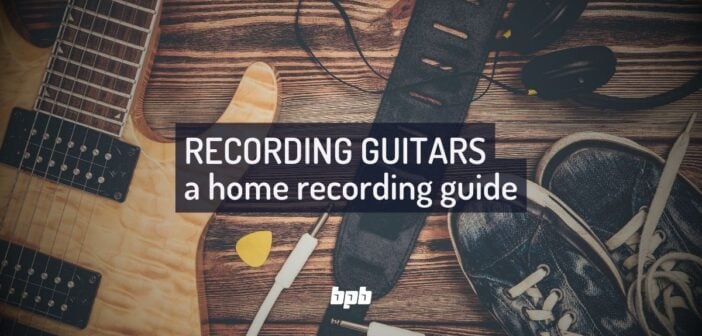
4 Comments
Stefan
onWhat situations justify (or necessitate) the use of a DI box when you already have a more than capable audio interface, say like the usual suspects featured on “Best budget audio interfaces” lists? In the context of a bedroom/kitchen setup, to be precise. I mean, the computer’s hardware, audio drivers, DAWs and plugins do the heavy lifting so why add a DI box between your electric guitar and an audio interface? What signals and frequencies are lost or coloured if using only an audio interface? Smaller head-room? And does it matter, by which I mean the difference is audible and/or it affects the mixing in significant ways? I find DI boxes and their application very confusing.
Matt
onI’ve always wondered about this too. I use an Arturia MiniFuse and I’m really happy with the results when combined with a good suite of amp sim’s. Currently using Mercurial SS-11x and Reaxis on Ampbox mostly.
Elvis
onDI boxes convert the unbalanced signal (1/4 plug) to a balanced signal (XLR), then you get a clean signal without interference and “without losses” while some interfaces sometimes tend to introduce some noise. When recording with a microphone to the amplifier, the completely clean guitar signal is also usually recorded in parallel to be able to make edits in the daw, because the waveform of a distorted guitar, for example, would not allow you to correct any errors.
Tianzii
onWaves Metafilter so free for Black Octopus newsletter subscribers: https://www.waves.com/account/free-metafilter-blackoctopus