99Sounds released Drumplayer, a free drum VST plugin in VST, VST3, and AU plugin formats for Windows and macOS.
Drumplayer is a free drum rompler developed by SampleScience and released by 99Sounds. It uses the drum hits from a free 99Sounds sound library called 99 Drum Samples and additional sounds from BPB Cassette Drums and Samplefino.
As most BPB readers already know, 99Sounds is my indie sound design label. It is a website where I release free sounds and VST plugins.
I wanted to turn the 99 Drum Samples library into a user-friendly drum plugin. The main goal was to make a plugin that would help producers start making drum loops instantly after loading the plugin.
I also wanted it to be versatile enough to fit a variety of music styles, from hip-hop and lo-fi to techno, dubstep, and beyond. To make this possible, I created a set of 20 drum kits, each consisting of 14 drum sounds (kicks, snares, percussion, hi-hats, and cymbals).
The kits cover all sorts of drum types, from sampled 808s and 909s to heavy dubstep hits, dub sounds, and lo-fi game console drums.
The plugin was developed by SampleScience, a talented Maize Sampler developer who makes incredible sample-based instruments. I reached out to him to ask if he could help out with the plugin framework, and thankfully, he accepted.
Drumplayer is a result of this collaboration, and I absolutely love how it turned out.
You can fine-tune the included kits using the 14-channel mixer. Each drum channel lets you tune the drum’s volume, panning, decay, and pitch.
The plugin also includes numerous built-in effects that apply to the entire kit. You’ll find a reverb, delay, distortion, multi-mode filter, and more. An LFO can be used to modulate the pitch or the volume.
As seen in the demo video, pitch modulation works great for creating wonky-sounding drums.
Drumplayer can be useful for sketching new songs, offering immediate playability. There is no need for sample imports or building kits manually.
If you’re looking for a free drum plugin that you can load on a channel and start playing right away, definitely check this one out. I will soon release a similar plugin on BPB.
Drumplayer is available in VST, VST3, and AU plugin formats. It is compatible with digital audio workstations on Windows and macOS.
Download: Drumplayer
More:


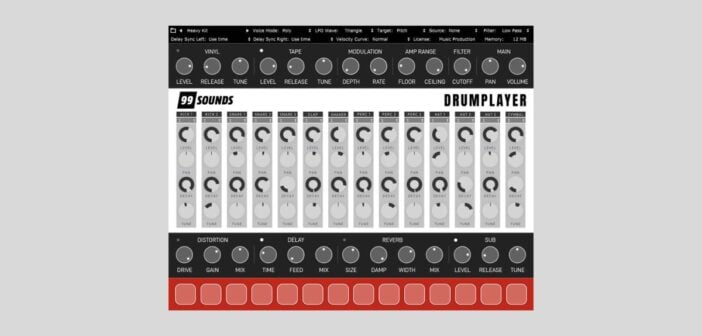
10 Comments
Sjors Kik
onI did not know you were the fabled 99 Sounds, Tomislav! Nice to know! 👍 Thanks for the plugin! 🙏
Tomislav Zlatic
onYou’re very welcome! Thanks for reading BPB and 99Sounds. :)
Dirk
onthank you!!
and qm made a list of their free Virtual Instruments
https://quietmusic.eu/list-of-free-qm-plugins
Darryl Lim
onYour efforts are FABULOUSLY APPRECIATED, dear Tomislav! :D
Boz
onYour to good to us Tomislav!
Katie b
oni use Google News app to stay updated everytime you promote a free plugin. been collecting free vsts for about a decade. keep up the good work. you’re one of the best modern resources
L
onThank you, Tomislav. Plugin looks great!
noice
onReally nice plugin, thank you.
You should know, when i split the channels into my master, the effects of the plugin only aply to the first channel.
So i routed kick on channel 1, snare on channel 2…so on. But when i turn on the reverb, it only aplies to the channel 1, the kick. Don’t know if this was intended or a bug.
Cody
onMan, thanks so much for spending so much time with the QUALITY SAMPLES and also for finding a great dev to make it feel right and easy to use. I almost didn’t download this (yeah right) but I never realized you were the dude from 99 samples either. These are some of the best sounding drum samples I’ve heard in a minute. I’ve been playing around for over an hour and haven’t even made it through half the kits yet. I keep getting sidetracked messing around in genres I never use (spent 30-40 mins making a quick 80’s track because I thought those sounded so good, especially with a little of the in-house reverb!) That first analog kit sounds so tasty though too.. The 808 as well. They all sound excellent. I am surprised how well the quality holds up without multi-tracking. On my little 80’s track, I set up the multi tracking as I was curious how it worked but I actually ended up flipping back to keeping it all on one track so I could use the reverb and tape fx. Sounds great! Thanks for making it free and for running such a solid site as well. Very appreciated! These samples will keep me busy for a bit!
PureFire
onThis looks awesome, very neat, thanks so much for your hard work T & SS, very much appreciated 💛