Audiosingularity releases Neurontube Debut, a freeware guitar amplifier plugin that rocks!
Guitarists who are going digital and recording into their DAWs, please take note. Neurontube Debut is possibly one of the most potent free guitar amp options that you will find in the modern pro audio landscape.
The makers, Audiosingularity, have used artificial intelligence to model stomp pedals and combined it with precision-recorded classic cabinets and hand-picked and carefully modeled amps. The resulting plugin is a beautiful and powerful-sounding guitar amp plugin that will make you fall in love with the classic electric guitar sounds.
The pedalboard is very well put together, with just the right number of pedals to give all that you need to create a powerful tone. It has fuzz distortion, delay, room reverb, chorus, and even a compressor. This combination is powerful enough to give you the perfect sound for your electric guitar.
You might even use your soft synth or analog synth and route the audio through the Neurontube Debut to get some exciting sound design options.
Audiosingularity has focussed a lot on recreating some of the best sounds that shaped the sound of the electric guitar through the ages. So you get names like Laney, Soldano, and Marshall when you are going through the amp and cabinet selections that you can choose from.
Even though these legendary names were not directly involved in the making of this plugin, popular vintage gear made by them served as the basis for the precision modeling that the company has achieved for this plugin.
The user interface is simple and made to look like an amp, of course. There are controls and levels for the input/output signals, noise gate control, amp selector, preset editor for saving your favorite sounds, and sections for amp, cabinet, pedals, etc.
This is a 64-bit VST3 plugin and works on both macOS and Windows. There’s also a Linux version, which should please a lot of open-source music makers. Get it at the official website linked below.
Download: Neurontube Debut
More:


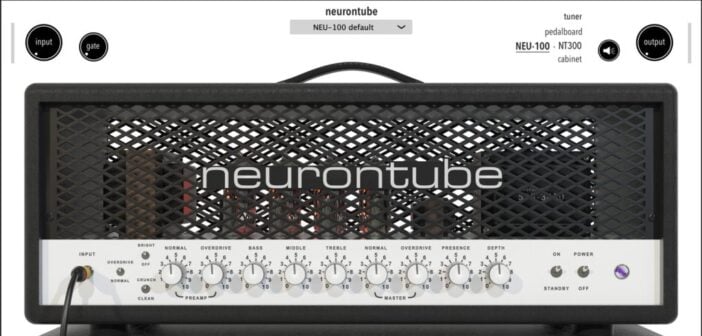
30 Comments
Jba
onFor now, on FL studio, switching to the Laney sim just crashes the audio engine of the whole software (either with the vst3 or AU version of the plugin). So, well, I’ll wait for a few updates before trying it again.
Michael
onSame!
Daniel True
onHow do I get one
Philip
onTracktion Waveform 12 on Mac = Got sound for a few seconds, then crushed the CPU meter like I’ve never seen, then killed Mac audio for EVERYTHING, not just the DAW. Had to restart the Mac. : |
What I saw of it looked very nice GUI / feature wise. Not ready for prime time.
Eduardo
onHey! We just released an update. I believe that the issue you were facing is now gone. Thanks!
– audiosingularity
Jeppespelar
onLooks too good to be true!
Eduardo
onHope you like it! Yes, it is 100% free, no catch.
Eduardo, audiosingularity.
PureFire
onThank you so much Eduardo, i just sent you some constructive feedback on your website, best wishes.
Brenny C
onAwesome, please fix the FL Studio/Laney sim bug!
dave
onno asio compatibility in stanalone, i hope some update. In my DAW is perfect
Thanx
FilFil
onWhat “looks too good to be true”?
There are tons of great free amp sims, most of them with no strings attached, some of them are even open source.
It’s just that most people have only heard of NeuralDSP because of YouTubers shilling their crap.
PureFire
onThank you BPB & Audiosingularity, i will try this later, this looks great.
bedroomproducersblog.com/2022/12/28/linda-audio-sonicrusher/
Linda-Audio released a Mac version of Sonicrusher, wow very nice work imo, all working perfectly on my computer. Thank you Linda-Audio
Angie
onFree LoFi instrument Scratchpad released by Patent Sounds
dixonbeats.com/pages/patent-sounds-scratchpad-free-plugin
Brenny C
onDead link.
Todd
onUniversal Binary 2 would be nice. :-)
Eduardo
onHey! Eduardo from audiosingularity here. We are glad that people are testing the plugin out!
Yes, there are some bugs and we are working on it. Some systems is linking it more than others. Soon we will release an update.
Huge thanks!
Darryl Lim
onAlways appreciate the developers who engage with the “grassroots” users/community, thanks for your hard work! :)
Todd
onEduardo…I had a bug where the AU plugin would no longer pass audio whenever I tried to click on the NT300 button. Each time I had to remove the plugin and reinstantiate it in order to pass audio again.
I’m on a M1Max MBP, latest Monterey (not Ventura), latest LPX via Rosetta.
Hope that is helpful for upcoming updates. And again it’d be great to see a UB2 version soon. :-)
Brenny C
onI love when devs are active online and willing to listen to customer complaints and suggestions. Please consider fixing the FL Studio/Laney sim bug when you are able. Thanks!
Momo
onThanks, guys,
A Mac user here – In Ableton Live 11 it works until I change the preset and then stops and never gets a sound after that. The meters clearly show that there is Input but no signal on the OUTput, this is for both AU ad VST version, haven’t tried the Standalone yet. Perhaps I should wait for an update. Besides, what I managed to hear before changing the preset was really promising and different than what I’m currently using. Keep going and thank you for the great job!
Momo
onForgot to mention my system – MacBook Pro, OSX 10.14.6 – Mojave
Tchad
onI can’t get rid of the latency. I”m using the standalone with a Focusrite 2i2.
Gery Zenz
onDirect Approach Plugins are now free!
No installation, just copy them to your vst folder,
no activation!
Mitch
onWäre es möglich, dem Tuner auch die 432 Hz Stimmung zu implatieren ?
Mortjo
onThe standalone version is not really usable as it lacks ASIO interface option and thus the latency is much too high. (It looks like this is built on the JUCE framework, so adding ASIO should be close to trivial :-) )
Michele
onI cannot use it in standalone mode, there isn’t ASIO option!
James R Beavers
onMmmm…This is sounding like a buggy nightmare, reading the comments. Thanks, but, Pass.
Cem Sari
onHi thank you for sharing. This sounds good but when I switch the amps, it crashes. I hope future updates will fix this issue.
darkoverlordofdata
onI’ve installed this on UbuntuStudio. When I launch stand-alone, it looks good, the ui is easy to use. But it works for about 5 seconds, and then no more sound. I read the above comments, so I tried it from my DAW (Waveform11), but it’s unable to find the vst file. Where is it located? I’ve tried looking manually, and I don’t find it.
This appears to be closed source – is that the case? This is ok with me, but in that case, where is the documentation? If we have no source code to look at, we have no way to find out how to use it other than play 20 questions on this blog.
darkoverlordofdata
onOk, I finally got Waveform to load the vst. I have to use settings and tell it to scan the folder /usr/local/Neurontube.
It threw up a message tat there was an error. It disappeared before I could read it, and the whole computer froze up. I had to to a hard reset.
Too bad this doesn’t actually work.