Audio Vitamins have released the source code for Stochas, a cross-platform polyrhythmic step sequencer in VST and AU plugin formats.
Something that often gets overlooked when collecting plugins is the sequencer. Most DAWs offer one, but they tend to be rudimentary at best or get in the way of inspiration at worst unless you’re Ableton or Image-Line.
See also: Free Synthesizer VST PluginsAs its name implies (Stochastic meaning “having a random probability distribution”), Audio Vitamins’ take on Reaper’s Stochasticizer allows for the programming of random and semi-random sequences, whose probability can be extensively customized.
The plugin allows for key and scale-locked progressions with four layers that can be mapped to different outputs, up to 64 steps per pattern, and up to 8 patterns per layer. Additionally, each layer has individual controls for playback speed and steps per measure, meaning this is a polyrhythmist’s dream come true.
The original idea for Stochas sprang from a JSFX plugin (Reaper plugin) created by Andrew called Stochasticizer which allowed semi-random sequencing of melodic and drum lines. Due to lack of time to devote to marketing a commercial product, in 2020, it was decided to release the software as open-source in the hope that it would be useful to music producers around the world.
From here on out, it’s just pure entropic fun. There are randomization options for a note’s trigger, start times, velocity, and length, with individual probability sliders for each one. There’s an ingenious and unique “chaining” feature that allows for a triggered note to always trigger additional predetermined notes, such as a melodic sequence, or to cancel the probability of specific other notes, which takes out a lot of the jank that pure randomness can sometimes sound like.
This is all on top of many other fantastic additions, such as MIDI input of notes, a dedicated chord mode, the visualization of your last worked on pattern behind the one you’re currently working on, and many more.
The unique approach to randomization and humanization means that Stochas will work wonderfully not only on melodic instruments but also with percussion and even generative music. And of course, that’s not to say that the plugin isn’t just a phenomenal step sequencer in its own right.
Now, when I originally wrote the ending to this article, I mentioned that it would be awesome for Stochas to get the Surge treatment and become the staple of free third-party sequencers. As it so happens, Stochas has just been moved over to the Surge team’s official GitHub repo.
Undoubtedly, exciting things are to come for this one, so keep your eyes on Stochas as it’s sure to grow. Now, if you’ll excuse me, I’m going out to spend my savings on lottery tickets.
Find more info about the project at the Surge Synth Team website and download the latest version from GitHub. Stochas is available as a standalone application, as well as a VST and AU plugin for compatible digital audio workstation software on PC and Mac.
More info: Stochas (5.03 MB download size, ZIP archive containing EXE installer, standalone + VST/AU plugin format for Windows & macOS)
More articles:


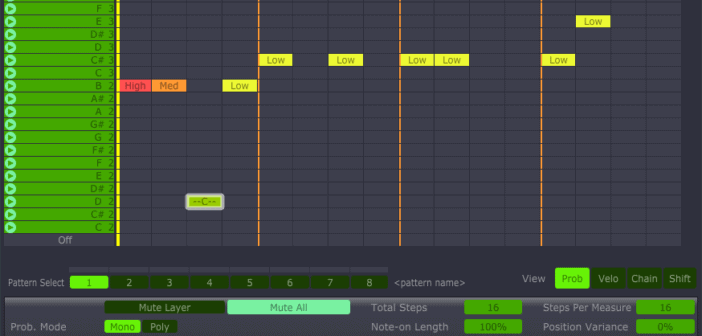
10 Comments
Zack Pususta
onwhere can i actually download this? the link here brings me to it’s page but there is no download link
Jeff
onYeah, it takes several steps. Go here: https://github.com/surge-synthesizer/stochas/releases
Then scroll down to the bottom where it says “Assets”. For some reason, the page does not show the assets when you open it, so click the little arrow to find the appropriate download.
It seems very cool, but I am pulling my hair out trying to get Stochas to control a vst instrument in my DAW (the usual stuff isn’t working).
Tomislav Zlatic
onThanks for the helpful comment!
Anderson
onHey man. Have you tried Kvr Audio website? Stochas has already been updated to ‘free download’.
m smith
onYup, downloaded it, computer installed it, but doesn’t show up in Garageband on my mac. No big deal, since I don’t need it, just saying in case anyone wants to know.
somebody
onI downloaded the installer for Mac but both the AU and VST3 don’t show up after I rescan my plugins.
Mano
onI have the same problem on mac with logic pro 9 on High Sierra
Workaroundit
onOpen the Stand Alone Application and Assign the midi output to channel 1, with your DAW open you should be able to hear it play your DAW global midi channel
Russ
ondoesn’t appear to install vst2, even though the user guide pdf says it does
says vst2 dll files appear in windows in progfiles/audiovitamins, but neither 32 or 64 bit vst2 appears
doesn’t give you the option of picking vst2 in install, even though the user guide says it does
searched computer for stochas.dll – doesn’t exist
Jon
onI just installed this into Logic Pro X and found the plug-in easy to setup a pattern in and also to link up with one of Logic Pro’s built in synths. However, although I managed to do all of this and to have the sequencer playing with the sound I built in the synth, I cannot fathom how to get Logic to record what I’m hearing through my monitors! It plays, I hear it but it just will not record. Any ideas?