Samplab has just released a free standalone application and VST3 plugin called TextToSample, and it’s available for both Mac and Windows users.
The main purpose of TextToSample is to generate short audio samples from a text prompt by employing the current state-of-the-art generative AI models.
It’s trained after Meta’s MusicGen model weights, particularly the weights of the “small” model. MusicGen is part of the bigger Audiocraft library, an open-source database for audio processing and generation with deep learning.
The research team behind MusicGen used 20k hours of licensed music to train it. More specifically, they relied on an internal dataset of 10K high-quality music tracks and the Shutterstock and Pond5 music data.
The latter are big libraries of royalty-free music, which means you should be safe and avoid potential copyright strikes by employing the neural engine of the app.
Speaking of AI music, you might want to check out our list of free AI music generators.
Anyway, as Samplab mentions, the goal of the TextToSample app is certainly not to replace human musicians if this something may scare you.
I think we should approach these fresh and “no-more-futuristic-but-very-present” developments in audio technology with an open-minded approach.
As with anything new and game-changing, artificial intelligence is certainly a field that divides enthusiasts from skeptical people.
If you’re interested in a more comprehensive analysis of the subject, you can read the BPB poll we published recently about the use of AI in music production.
Now, let’s turn our attention back to TextToSample.
All calculations made by the program are done locally on your computer. You just need an Internet connection to download the models when you open TextToSample for the first time.
It must be noted that an Apple M1 chip with Neural Engine or a GPU is highly recommended to generate audio quickly.
The plugin’s interface is very simple: at the top, you have a small box to enter the text prompt of the audio sample you want to generate.
Below that, you can drag in an external sample if you want the application to extend a musical idea.
A handy slider lets you define how long you want the generated sample to be, and it’s measured in seconds, not musical divisions, unfortunately.
After clicking the Generate button, the generated result will appear at the bottom of the interface, along with previous experiments so that you don’t risk losing them after each iteration.
Finally, you can simply drag and drop your new samples into your DAW by clicking and dragging the waveform icon.
TextToSample is available as a standalone or VST3 plugin, and it’s supported for Windows (v. 10 or higher) and macOS (v. 11 or higher).
Download: TextToSample (FREE)
More:


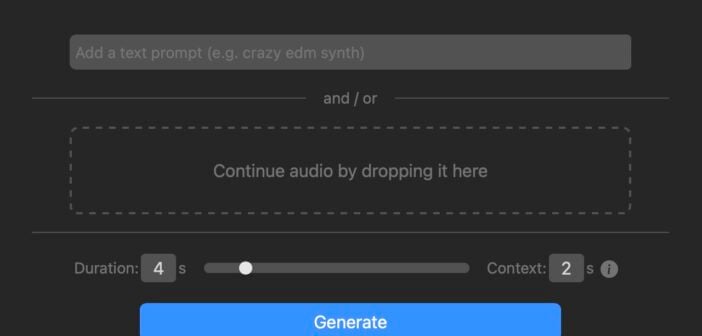
14 Comments
MRG
onWe need to build an AI to protect us from the other AIs uprising on us. o_O;
Tsiou
onDownloaded, tested and deleted :-)
ER
onSo fast? oh my dear God!!! XD
gf
onthe same :)
a robot
onwow you’re so edgy and original, hating on AI because you’re so insecure of losing your identity to it lol
4113ND3
onI mean I guess it’s pretty remarkable that it generates anything at all from scratch, but the text to sample function just doesn’t work at all. The sample just doesn’t match the text at all, what ever you write, it just returns a drum loop (which all sound more or less the same) with a sh**** 48kbps mp3 quality. The idea is great, but the execution is nowhere near to it’s text2image or even text2video counterparts.
SuperScience
onThis is cool. The audio it generates is pretty low quality and, I believe, mono only. It also has some weird interpretations of the prompts I’ve tried in it. However, still cool. If you like to manipulate samples for sound design, use samples for old-school or lofi hip-hop, etc. this could be SO useful.
It also has a “continue music” function. Lets you drop your own samples in there so it could be good for inspiration. I dropped one of my own tracks in and had it generate a few seconds based on that. Again, terrible audio quality but the variation it came up with was interesting. If I was stalled out on a track I could see it being useful for kickstarting some inspiration.
myname
onthe idea is always promising, but the demo sounds like garbage as usual. same thing with the ai stem separators, i really want to use them but the quality is so bad i just can’t
Steve
onWouldn’t run on my system.
Ahhhh! Here comes my faithful Revo Unonstaller:)
This thing leaves a ton of shite behind when uninstalled:(
Peter Dillon-Parkin
onI think SUPERSCIENCE has it right. Like most machine learning products it’s more useful to use it critically. If you generate text with chat GPT you have to spend quite a lot of time editing it, but it’s great for giving you ideas that you wouldn’t necessarily have thought of. I think this falls into the same category. In effect it becomes a third party critic of what you’re doing. Like most criticism it’s not always helpful, but just to get an idea of where you could go is pretty useful.
Kapno
onHad a test and typed 8-9 ideas, from “female soprano” to “drum beat” to “ambient texture”. Nothing turned even close to the instructions. Nonetheless, I guess it’s a great tool if you make something like industrial music so you can have weird, unnatural sounds…
Bruno de Souza Lino
onCouldn’t even get the thing to run in my PC, claiming it couldn’t contact a server. Just use the HuggingFace MusicGen one. It does the same thing but it’s limited to 15 seconds.
THRL
onI’m having a great time with it. Generated a bunch of upright bass snippets
MrOweItAll1977
onInspiring! Going all in with my neural engine for the first time was enlightening! I produced one of my most inspired pieces ever. The future is bright indeed.