Ronan Fed releases Pneuma Pro, a freeware polyphonic synthesizer plugin for Windows.
Happy New Year to you and yours, dear readers! Hopefully, you’re recovering from the festivities with minimal issues.
We’re back in the fray today with a new synthesizer from developer Ronan Fed. Pneuma Pro is a fully-featured polyphonic synthesizer for Windows computers.
So, what sets this apart from the scads of other polyphonic subtractive synthesizers available to download?
Pneuma Pro comes with a great deal of flexibility. You’ve got a quartet of standard oscillators, each with multiple waveform options, sync, FM, and unison controls.
These are versatile, capable of coaxing out a good variety of sounds that range from bread and butter to absolute filth, thanks to the FM.
You’ve also got controls for panning and detuning, which are crucial when making your trance and dance leads and plucks.
There are a pair of noise oscillators and sample oscillators as well, which are a wonderful inclusion. I’m always happy to see a sample oscillator for any synth because using atypical sound sources as synthesis fodder is just a joy.
You can route the output of the oscillators to one of the two main filters in the signal path. These are multi-mode and resonant, as you might expect.
You’ve got four modulation envelopes and four LFOs as well, meaning you’ve got plenty of options when it comes to adding some movement and changes to a sound.
This is rounded off with seven effects, including chorus, phaser, reverb, compressor, and an additional filter and EQ. You’ve got full wavetable support on the oscillators along with a step sequencer and arpeggiator.
Pneuma Pro reminds me heavily of the likes of Spire, especially when looking at the overall layout. I do miss the inclusion of a delay, but I’m more than sorted when it comes to my own delays.
As a whole, Pneuma Pro is a great little synth that is well worth the hard drive space for any Windows user. Mac and Linux are sadly left out of the fray.
Supported plugin formats for Pneuma Pro are VST and VST3. If you aren’t much of a sound designer, you’ve got over 700 presets included for use.
Download: Pneuma Pro (FREE)
More:

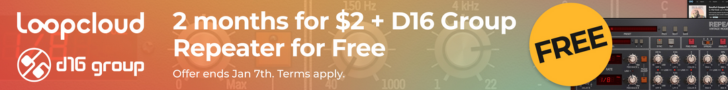

19 Comments
Dave
onWell worth getting!
Petter
onThanks Liam, the synth looks great and its a generous gift from the dev. One thing: in the pic above, there is indeed also a delay (I assume it’s working).
Matt
onYou legit wrote an article where you ask yourself a question, then fail to answer the question you asked yourself. You didn’t mention a single feature which sets this apart from every other soft synth. You acted like you were gonna, then just…. Didn’t…
Idk who is paying for this, but fr, pay me to edit, I won’t let make these kinds of mistakes, and know at least as much as the author about audio, synthesis, and music production.
Chris
on“pay me to edit, I won’t let make these kinds of mistakes”
i see mistakes in this sentence.
Brenny C
onLol indeed.
June Bugg
onSomeone got coal for Christmas lol
Brenny C
onTake a breath, dude. Lol. It’s reeeeally not worth getting worked up over.
Dana
onYour sentences have a lot of error. Editor? Lol.
El Fareh
onLet’s make sure the question isn’t rhetorical first shall we?
Naiman
onNew synth from Ronan Fed. This is cool as always!
Numanoid
onThanks for the update :-)
I am curious: Going to the plugin folder, under Data, the Instrument folder contains 58.8 MB, but when I open it, it is empty?? I am pretty certain I have chosen Windows 10 to show hidden files. Otherwise I wouldn’t be able to see the ProgramData folder under C:
jorge
ongood news at the beginning of the year. Big thanks to mr. ronan
JOP
on“I do miss the inclusion of a delay, but I’m more than sorted when it comes to my own delays.”
Of course there is a delay section, right below the chorus….. which synth did you review?
Lukas
onInstallation was simple, unzip and run executable which installs vst3 to default folder.
First off the synth was built with Synthedit. Gui is well laid out, easy to dial in sounds. It is not resizable and some knobs are bit too small on higher rez screens. I compared Pneuma to Podolski, (which I haven’t found a higher quality free synth then Podolski by u-he… yet) Listening to Init saw wave there was a bit of whistling noise on lower registers, and also when you just press, as well after you just release a key you get a noise. The tone was surprisingly rich and of higher quality, not as smooth as Vital though. Would definitely compare to some paid synths tones. Effects are of decent quality as well. The developer is probably a musician, therefore you get a lot of usable, high quality preinstalled patches (unlike Vital.) I was especially impressed by choirs in Orchestral section, also nice fx and bells, (very lively sounding even without effects.) It is a bit of CPU intensive so not a good idea to run many instances. (Ran on i7 11th gen) If you make electronic music this synth is definitely for you. “Analog” aspect is present and ok, but you will not get a rich Moog sound. I tried other synths by Ronan Fed, and wasn’t really impressed, but this one is definitely a good replacement for lower quality synths such as Surge, and with loads of very usable presets it’s a keeper.
Lukas
20 years live sound
12 years studio
Febbie Ivaaden (Febbs!)
onThis is a great comment, but i’m just boggled about Surge being “low quality”
JEP1928
onSome Surge wavetables kinda have some fluctuations on sound quality, but most on the run, this should be fine for sound design or anything, though you need some knowledge of how to run that synth.
Peter Dillon-Parkin
onThis looks interesting. Don’t know why anyone should denigrate another (free) synth to big up this one. If you don’t like something, don’t mention it. For this to be good others don’t have to fail. They are contributing their time and work for zero cash. Be respectful.
Paul
onSurge Low Quality? It’s one of the most fully featured excellent sounding freeware synths available today. The range of sounds that can be achieved with it is absolutely huge.
Gary Openhill
onyour statement about surge basically disqualified the totality of your review and all of your statements for all eternity.