Waves Audio has released CLA EchoSphere, a free (for a limited time only) slap delay and plate reverb plugin designed by Chris Lord-Alge.
Earlier this month, Waves announced that they will release a free plugin on Black Friday (here’s our news article about that), and users were invited to sign up in advance. One week later, the freebie is revealed!
See also: Top 100 Black Friday 2020 Deals (For Music Producers)CLA EchoSphere is a slap delay and plate reverb effect designed for mixing lead vocals. The plugin was designed by Chris Lord-Alge, and it’s released by Waves Audio. It is free for a limited time only.
Sign up today (Black Friday) to get CLA EchoSphere for free. It will be registered permanently in your Waves account.
The plugin combines Chris Lord-Alge’s two favorite delay and reverb hardware units, with the main focus on lead vocal mixing. The user can easily adjust the intensity of the reverb and slapback delay effects using the main fader controls.
As for the routing, the delay and reverb can work in parallel or with the delay signal feeding the reverb as a send effect. This is a technique that Chris Lord-Alge often uses to achieve his signature lead vocal tone.
Additional fine-tuning controls are available for both effects. The plate reverb module features adjustable pre-delay and reverb time settings. The slap delay module comes with delay time, feedback, and modulation controls.
CLA EchoSphere features a pair of master gain controls on the input and the output, a mix knob (always useful in a delay/reverb effect), and a bypass switch for the delay and reverb modules.
Also useful are the high-pass and low pass filters that are located in the delay and plate modules’ input stage. Use the filter to clean up the signal and remove any unnecessary bass content.
The plugin comes with a set of presets, and users can store their own settings as custom presets for later use. CLA EchoSphere also features full undo/redo functionality and A/B testing for the current setting.
On a related note, Waves just launched their Black Friday sale. Get 60% OFF any plugin by applying the coupon code BF60 at checkout. Get a free plugin as a bonus when you spend $50 or more.
The free offer for CLA EchoSphere is available for a limited time only. Sign up today (Black Friday only) to get your free copy of the free Waves plugin.
To download your free copy of CLA EchoSphere, sign up on the giveaway page linked below. The license key should arrive within four hours after submitting your email address.
You will receive an email containing the serial number (pictured above). Copy the provided serial key and activate it in your Waves Audio user account.
If you click the “REGISTER IT NOW” button (in the email), it will take you to the product registration and automatically register the plugin in your Waves account. After that, you can download the Waves Central license manager application to activate your Waves software.
More info: CLA EchoSphere (FREE on Black Friday)
More articles:




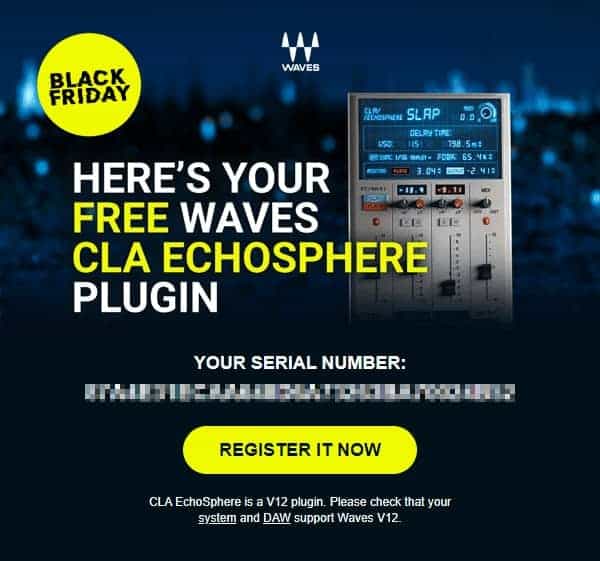
29 Comments
Praneet
onWaves is like the Apple of music industry.
Masked tiger
oni totally agree loll
Bani
onSo… definitely the most expensive?
Lol… IMHO, UAD is the apple of the music industry.
Waves is like a samsung…
Ron Music
onI highly disagree. Universal Audio are the Apple of the plug-in industry.
Waves are more like Microsoft, Good value at good prices!
Pisces
onThanks Tom, i believe coupon code is “BF60”. P
Tomislav Zlatic
onFixed! Thanks for spotting that. :)
Jeff
onBased on the video series from CLA that Waves has been dribbling out the last few weeks, called Mixing with Depth, showing CLA’s delay and reverb process, the slap delay would be modeled on the Marshall AR-300 Tape Eliminator and the reverb would be modeled on the Lexicon 480L. Obviously the parameters in the plugin are not mapped to the actual units, as the plugin has very few controls.
The actual Marshall has only an input knob, a tape speed selector switch and the “VSO” (which combined with the tape speed switch determines the delay time). You can see those controls in the center box of the Echosphere. CLA’s default settings on the real unit are the B tape speed (15 IPS) with the VSO at 100%. On the Echosphere, though, the VSO is stated in ms.
The real Lexicon has a ton of settings, and the Echosphere obviously only has a handful. In the video CLA does not walk through every parameter on the hardware unit, saying only he selects a Plate setting (the “A Plate”) and around 150 ms (the unit shows 152 ms). You can also see where he sets the sliders for one set of parameters, but that’s only one page out of four pages of settings on the actual unit, so you don’t get the whole picture. The Echosphere has an RTLow setting (which seems to map to the Lexicon’s BAS multiplier…stock for the A Plate setting is 0.6x) and RT High (which does not seem to be on the hardware unit).
It’s interesting that Waves has CLA doing these videos about all his specific hardware and settings, but then releases a plugin that does not allow you to apply those settings directly. Also, the videos cover four types of delays and four types of reverbs, so this plugin may just be the teaser for a plugin that incorporates all four of each, or perhaps three more plugins that address the other three combos. IOW, we get the vocal one for free…then maybe they sell a drum delay/reverb; then a “long/hall” delay/reverb; and finally a “tap/non-linear” combo, or a plugin that does all three. For a couple of those (espec. drums) he blends multiple hardware units on the reverbs, which would fit nicely with a plugin that does a lot of work behind the curtain.
Finally, if you ever find yourself without a reverb preset that does what you want in your favorite reverb plugin, take a look at the Lexicon 480L manual (beginning page 37 of the manual), where it shows the specific settings for every program in the 480L, of which there are more than 100.
Michael
onNow theres a good tip… thanks
https://lexiconpro.com/en/product_documents/480l_owners_manual_rev0pdf
Tomislav Zlatic
onThat’s a bunch of useful info, thanks!
miked
onCLA does say in the videos that he “sets and forgets” the delays and reverbs, then blends them to taste. So I can see these being his favorite settings he talks about in the videos.
Thanks for the Lexicon 480L tip!
Jeff
onYeah, good point. They aren’t emulations of the units. They are just CLA’s sound, with some minimal adjustability to make them usable based on the material.
Corti.Son
onHey,
It does not work for me. The email address is inside, the checkbox is checked and “get it free” is clicked. Since then I have been waiting for it to continue, for almost 10 hours. An email did not arrive so far either.
Tomislav Zlatic
onTry again. Sometimes this happens, especially when a server is bombarded with traffic like theirs probably is right now. Submit your email again (and perhaps try one more email, too).
Corti.Son
onI tried it a few more times, but always the same result. Then I tried it on my mobile and it worked immediately. Maybe it was just a problem with Firefox, which I use on my PC.
But it’s great that it worked after all.
Ron Music
onI use firefox and tried my phone as you suggested but have not recieved any emails from Waves.
Can anyone help me?
lattu
onSame. Tried in Firefox and in Chromium, so it is not a browser issue.
Frank Wilson
onShows serial number Ok and Active on Waves Central then click to install … do not install … anyone else ?
Michal O.
onI remember once having some unresolved problem with Waves Central. It was a couple of versions back. I also remember that simple remove and install it from scratch did the trick.
If you have patience I would wait it out first. There was a time when I couldn’t install a new plugin late in the evening. I waited till morning. Did the pc reboot and then it went fine.
Frank Wilson
onNow it’s asking to update a covering plan to use V12 pluginss, I’ve thought it was FREE, OMG.
Igor
onEvery Waves free plugin is free for lifetime, but it comes with only 1 year of update period. You can keep all v11 plugins together with new v12, and if v11 plugins are in the 1 year update plan, you can update them to v12
Frank Wilson
onIt’s my first waves plugin … I got same problem on my notebook with another e-mail licensing … Activate but do not install.
Igor
onIn the Waves Central application, you first go to Licenses, select available license and when button Activate appears click it to activate plugin. Then you go to Install products, select available product and when button Install appears click on it to install plugin.
billy
onWheres the link?
Frank Wilson
onhttps://www.waves.com/lpn/black-friday-2020/free-plugin
Ferenc Mosolyhozó Molnár
onNow I have the plugin and I like how it sounds. It’s also great for my poems read by my friends and muses. CLA never thought this kind of use. 😁
Ron Music
onCheck your Spam folder if you cannot see this freebee. Reply to my comment if I have helped you!
Beat-oven
onVery nice ambiences can be achieved with this, but I often wonder why in this day an age, waves plugins are still CPU hogs
Wing Yee
onPerfect for the vocals in my current project. Thanks Tomislav and Waves!
JC
onso to use echosphere you have to pay to get waves V12. Smart