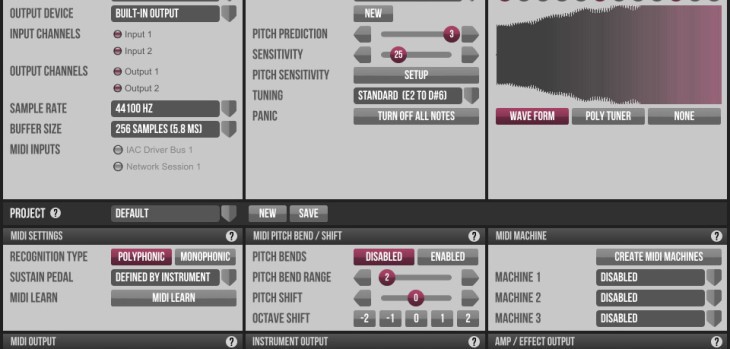For half a century, professional keyboardists have had their instrument of choice attached to synthesizers, organs, electric pianos, and in recent years, software instruments, solidifying the keyboard as the de facto control surface for musicians everywhere. It wasn’t until the MIDI revolution of the mid-1980s that event data could be transmitted to and from electronic instruments via computers, sequencers and various alternative controllers, such as specialized pickups made available for a wide array of stringed instruments, including guitar. But, even though MIDI pickups were and still are a huge success, and are often used by notable artists such as Andy Summers, Adrian Belew, Michael Stearns and Pat Metheny, studio quality MIDI pickups are often very expensive, a nuisance to install, and frequently inaccurate.
While I wish I could shout from the highest mountaintop that a software solution has eliminated the problem of annoying glitches and ghost notes sneaking up on you during live performance, I feel comfortable saying that Jam Origin’s MIDI Guitar 2 is almost as accurate as a premium MIDI pickup system, but there’s no need to install any hardware… and you won’t have to empty the contents of your bank account.
The Review
MIDI Guitar is actually very simple. A guitar signal goes in… MIDI note data comes out. Of course, you have control over how MIDI event data behaves in accordance with parameters for pitch and velocity sensitivity, among other interesting features that we’ll go over in a bit. But the first thing you’ll probably notice are the three buttons up top for “Essentials”, “Advanced” and “Plugins”. In both the Essentials and the Advanced view, there’s an “Audio Device” settings window with a drop-down menu for selecting your audio driver and a “Config” button that opens up your audio driver control panel. I use ASIO4ALL at a buffer size of 256 samples, with an overall latency of 5.3 milliseconds, which is hardly noticeable in my personal opinion.
The current beta version (2.0.8) has a patch browser with a drop-down menu providing access to presets you can save, rename and delete from the top bar above the “Recognition” window, which has yet to be included in the official “battle tested” version – the patch browser that is – so for now, we’ll have to make do with the three factory “Electric Guitar Default / Bright / Dark” recognition presets. The “Pitch Prediction”, “Sensitivity” and “Pitch Sensitivity Setup” parameters allow you to adjust the way MIDI Guitar responds to the incoming pitch of your instrument. Also, there are factory presets for Standard, Drop D# and Drop D tunings, and a “Panic” button that will interrupt the flow of MIDI messages to third party plugins.
In the Output Visualization window (trusting that you’ve successfully routed audio to MIDI Guitar’s input) you will see a linear representation of your guitar’s signal. If you switch from the “Waveform” view to the “Poly Tuner”, you can track the note pitch in real-time. It’s actually a surprisingly accurate tuner!
In the MIDI Settings window, there are two basic modes for monophonic and polyphonic use, and a few different ways of optimizing your MIDI sustain pedal. I have a sustain pedal hooked up to a MIDI keyboard, which is connected to my laptop via the Yamaha UX16 USB interface, so if I toggle on the MIDI Input button within the Audio Device window (having selected the “Stack” mode in the Sustain Pedal options) I can sustain notes while playing guitar, and I can also take advantage of a remarkably useful option to “Hold and Switch to Guitar Amp”, which will sustain notes sounding out in a third party plugin loaded in the Instrument Output section while rerouting the audio to MIDI Guitar’s internal Amp / Effect Output.
Pitch Bend functionality could benefit from a good deal of improvement, but the engineers at Jam Origin know this and have been weeding out the bugs in a complete overhaul of their MIDI pitch bend algorithm, which is why pitch bend is not featured in the latest public beta. However, I’m very certain that pitch bend will be better than ever once the developer has tightened up all the loose ends… but it might take a minute.
The Velocity Gain / Curve controls in the MIDI Output section will attenuate the MIDI output velocity. You can also choose from five velocity curve presets, from “Very Soft” to “Very Hard”. Perhaps one of the most useful aspects of MIDI Guitar is that you can setup a virtual MIDI port with free programs like LoopMIDI, then select that port via the “Output Route” drop-down menu. This way, you can use MIDI Guitar as a generic controller in your host application, which I feel is significantly more stable than standalone mode.
The handling of third party VST instruments and effects in the “Plugins” section works perfectly in terms of folder management, but in standalone mode, I’ve experienced a substantial amount of crashes opening and operating several plugins, so for now, I’m afraid the standalone version of MIDI Guitar v1.0 receives low marks for performance, even though I’ve found the VST plugin version to be considerably more stable.
The Verdict
This is without question the best and most affordable alternative to MIDI hardware. It’s not perfect, but it does exactly what it says on the tin, and it does it very well given that we’re still living in the dark ages of multi-pitch analysis for polyphonic audio signals. I’m amazed that the technology has come as far as it has. If you had proposed something like MIDI Guitar to the very best developers in the VST software industry twenty – NO – just ten years ago, you might have been laughed out of the room, but here we are, now living in a golden age of virtual instrumentation, where almost everyday we’re reminded that with enough persistence and perseverance, anything is possible.
More info: MIDI Guitar 2 (official website)
MIDI Guitar Review
Jam Origin's MIDI Guitar is without question the best and most affordable alternative to MIDI hardware. It’s not perfect, but it does exactly what it says on the tin, and it does it very well given that we’re still living in the dark ages of multi-pitch analysis for polyphonic audio signals.
-
Features
-
Sound
-
Worfklow
-
Performance
-
Design
-
Pricing