Cableguys have recently released VolumeShaper 3, introducing a couple of handy new features to this tremolo effect on steroids. The two most important improvements in VolumeShaper 3 are the addition of an oscilloscope display and the ability to trigger the LFO using MIDI notes.
The plugin now also features a brand new graphical user interface, and I must say that this new darker theme looks perfect – I’d love to see it included in future versions of other Cableguys plugins, too.
The Basics
Before we get down to testing the latest version, here’s a little breakdown of the basic concepts behind VolumeShaper, just in case you haven’t had the chance to use an earlier version of the plugin. Basically, VolumeShaper is an effect which lets you modulate the volume of any audio signal you feed it with. That may not seem like much at first, but the thing which makes VolumeShaper so special is the amount of control you have over the modulation process. At the heart of this plugin is the waveform editor which can be used for drawing virtually any imaginable custom LFO curve, thus making the amplitude-shaping possibilities of this plugin practically endless.
Depending on the settings, it can work as your standard tremolo effect, a pseudo side-chain compressor, a trance gate, a distortion unit, a ring modulator, or just a straight-up glitch box! Also, the handy Randomize button makes VolumeShaper one of those effects you’d definitely want to have at your disposal when you’re (god forbid) feeling stuck and wishing for a spark of inspiration.
Here’s a very quick audio demo in which I used VolumeShaper 3 to modulate a fairly basic pad sound (modulation starts at 0:04):
For a further introduction to VolumeShaper, I suggest you read my FilterShaper 2 review, as these two plugins share the same basic functionality. Now that we’ve covered the very basics, let’s give VolumeShaper 3 a quick spin now and see what the new features bring to the table.
The Oscilloscope
Honestly, I was a bit surprised to see that a new version of VolumeShaper was announced, since I was quite familiar with VolumeShaper 2 and considered it was pretty much perfect for what it was. So I wondered, what new feature could they possibly add, that would really improve the plugin and not just cause unnecessary bloat? Well, someone obviously knew the right answer to that question, since adding an oscilloscope to VolumeShaper was a bloody great idea and I salute whoever came up with it!
The oscilloscope is displayed behind a grid (which used to be the only tool to keep yourself oriented in previous versions of VolumeShaper) and is updated in real time, showing the current waveform of the audio signal. Apart from automatically making the GUI look three times cooler, the oscilloscope is of great help when you find yourself working on certain tasks which require higher precision – taming the transients on a snare track for example, or adjusting the envelope curve of a pseudo side-chain setup. Achieving all of this was possible in previous versions of VolumeShaper of course, but now we have the added luxury of using eyes as well as our ears when dealing with such delicate edits.
The scale of the oscilloscope display automatically corresponds to the LFO rate value. Thus, depending on the LFO rate setting, the oscilloscope can show anything from huge 4-bar long waveforms to zoomed-up 16th notes. Having such control over the zoom settings means that VolumeShaper 3 can actually serve as a rather flexible oscilloscope plugin, if you leave all amplitude modulation settings at zero!
It is also possible to freeze the oscilloscope display at any given moment – pretty convenient if you’re working on a particular part of a track and feel the need to rest your ears from listening to the same loop over and over. The captured waveform will be shown on the display even after you press stop in your DAW or skip to other parts of the track. Of course, after the freeze button is de-pressed, the oscilloscope continues to work normally.
Pulling The MIDI Trigger
MIDI triggering is the second new feature introduced in VolumeShaper 3 and what it does is giving us the option to re-trigger the LFO using MIDI notes. This can be done in several different modes, although I’ll try not to go too much into detail here, since I’ll probably just make it seem more complicated than it really is.
Basically, you can choose whether the LFO will be triggered only once each time you press a MIDI note (one-shot mode) or if it will loop for as long as you hold the note (re-triggering mode). This way of triggering VolumeShaper 3 can have many different practical applications, my favorite being the possibility to use the plugin as a MIDI triggered volume envelope. Let’s say you have a MIDI sequence controlling a synthesizer plugin which only has a simple ADSR envelope. You can now use a copy of that MIDI sequence to trigger VolumeShaper 3, which will effectively apply your custom volume envelope each time the synthesizer makes a sound. This technique can also be used on individual drum sounds for super-precise transient shaping.
It’s also possible to alter the LFO rate depending on the frequency value of the triggered MIDI note (note mode), which basically results in a ring modulator kind of effect, except that you’re free to create any kind of modulation curve you may think of.
VolumeShaper 3 can be configured to receive MIDI input from the host application, or from any MIDI device you have connected to your computer. A pretty handy option in live performance situations, where you can, for example, hold a chord on one keyboard and then chop it using a custom envelope shape triggered by your other keyboard. Neat!
Video Demo
Check out the official VolumeShaper 3 demo video:
Final Thoughts
So, a great plugin which got even better – what’s not to like? More than anything else, this new version of VolumeShaper has showed that Cableguys are definitely going in the right direction with the development of their products. Knowing this, I am honestly looking forward to the release of FilterShaper 3 and (boy, oh boy!) Curve 2.
VolumeShaper 3 is priced at €15/$20. If you’re an owner of VolumeShaper 2 or the Cableguys Bundle, you’ve already received your VolumeShaper 3 license as a free upgrade, so just go and grab it from your user account.
A fully functional trial version (no time limit!) is available for free download on the Cableguys website. It includes all the features of the full version, except that it’s limited to one instance per project and preset saving is disabled.
Links
Download VolumeShaper 3: click here
Purchase VolumeShaper 3: click here
Cableguys Online: click here


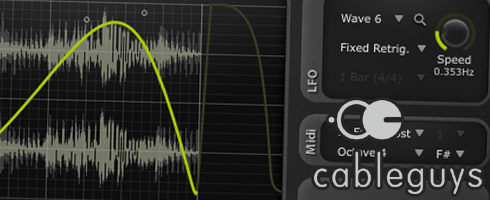

4 Comments
Thanks for the detailed review! Our other plugins will introduce the dark color scheme too. FilterShaper 3 will take some more months to come, but we’ll release the Curve 2 beta in March.
bedroom producers blog
onhi Jakob, thanks for stopping by. great news about the new GUI and Curve beta, looking forward to that one! :]