Bertom Audio releases Denoiser Classic, a FREE noise reduction plugin for macOS, Windows, and Linux.
With this latest update of Denoiser, Bertom Audio has decided to split the plugin into two versions: Denoiser Classic and Denoiser Pro.
Both versions run with a new and improved noise reduction algorithm.
Denoiser Classic is free (pay what you like), and Denoiser Pro costs $25 and comes with a few additional features.
Noise reduction plugins don’t typically get people as excited as plugins that help you make more noise, but a good one can be invaluable, especially when it’s a freebie.
Denoiser Classic is a zero-latency noise reduction plugin with low CPU usage and a straightforward, fully-automatable workflow. The simple interface features a Threshold slider followed by six frequency band sliders where you can set the amount of reduction for each. You can adjust the frequency of each band, apply high/low-pass filters, and engage HF Bias, which means you can target problem areas with a level of precision.
Denoiser Pro offers everything the free version does, along with a new Adaptive Mode and per-band thresholds.
There are too many use cases for a plugin like this one to list, covering everything from live use to post-production, and it’s not limited to cleaning up vocals, either. It’s ideal in any situation that suffers from annoying background noise, which most of us are probably all too familiar with, unfortunately.
Sometimes, especially early in your recording career, you might think your home studio is the perfect environment for recording, then you listen back, and you have this loud hissing that makes everything sound terrible. Even when you’re more aware of it, there’s often not much you can do unless you use something like Denoiser.
Noise reduction plugins are no big secret, and there are multiple free tools, including Tonelib’s NoiseReducer, but it never fails to surprise me that so many creators still don’t use them.
I’m sure we’ve all clicked on a YouTube video because the topic interested us but switched off quickly because the sound was awful. You can find videos of people in a room full of expensive gear, discussing all things audio, with so much annoying background noise it’s hard to even laugh at the somewhat funny irony.
So, check out Denoiser if you record music, podcasts, or post live streams and don’t yet have anything to control unwanted noise. Keep in mind there is always a point of diminishing returns; slamming the reduction will remove all noise but degrade the stuff you want to keep; find the right balance.
Denoiser v3.0.0 is available in AU, VST3, and AAX formats for macOS (10.13 upwards), Windows (7 upwards), and Linux.
Download: Denoiser
More:


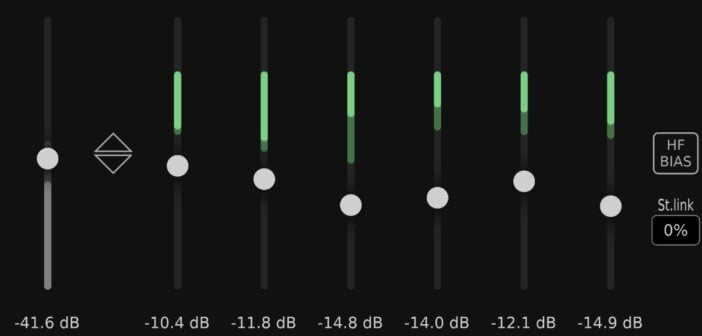
16 Comments
XR
onTonelib’s NoiseReducer is just a noise gate, it doesnt clean a dirty tracks sounds, just dirty tracks “silence” part.
Bertom however is real Denoiser. I use it a lot on bass with heavy distortion to remove high pitched hiss which are audible. Well, which well audible. And it is pretty rare to have a denoise with 0 latency which allows live play, so thx to bertom for sharing this! And the pro version allows even more fine tuning!
Barry
onI love Denoiser so much since version 1. Version 3 the “Classic” has two big step-ups compared to version 2. It has 6 bands now, and even lower CPU load. In my DAW, 5 instances of version 2, 6% CPU load. 6 instances of version 3, only 4%. It was awesome.
Will definitely get the Pro version someday for more convenient denoising.
Barry
onWill definitely get the Pro version someday for more convenient denoising, so I don’t have to load six instances of the Classic to denoise one band per instance.
Numanoid
onPuremagnetik Hexadic Synthesis Bundle (Sound Generation Suite) for Win and OSX, costing $19 (reg $110), includes:
Solveig | Hybrid Complex Oscillator Synth
Arkinaut | Plucked Resonator Device
Nighthawk | Cyberscape Dream Machine
Wade | West Coast Tape Synth
Speektra | Retro Chipspeak Synthesizer
Foomph | Deep Drum Synthesizer
puremagnetik.com/collections/device-bundles/products/hexadic-synthesis-bundle-sound-generation-suite
Tomislav Zlatic
onThank you, Numanoid!
Dave
onI tried Bertom few weeks ago, I found that it changes the sound slightly when you just put it on, even without doing anything.
My room’s recordings contain hiss (maybe its because of the computer fans) so…
When I did use the Bertom, I found that it takes a bit of the important frequencies as well, even when I tried imitating the “remove background” from their Youtube video as offered… No 100% success…
I hope that someone from Bertom will check what I just wrote here.
Anyways, thank you BedRoomProducers!
mx
oni havent tried this denoiser, but even with izotope rx you get more or less artifacts or compromised audio quality when removing things.
when used carefully and correctly and with the right strategies, it is not always much noticable or important parts of the actual signal that is lost or changed.
i think it is just in the nature of things that it is not really possible to separate audio into signal and noise technically, at least not 100%.
alex
onIt’s all about balance. I haven’t downloaded this plugin but from the video it seems it does quite I nice job, especially for live use. What I use is ReaFIR that comes with Reaper and is a part of ReaPlugs free bundle. There are other free plugs that can build noise profiles and subtract noise from the signal and Audacity can also do a nice job. Finally, plugins can help us get rid of some of the noise and sometimes I deal with noise by adding more noise :)
Vik
onFree Midi drum machine
https://github.com/jthwho/SickBeatBetty
Tomislav Zlatic
onLooks cool, thanks!
foxAsteria
onLinux FTW! That’s what I like to see!
HJ
onThis is the best plugin I have used, to fix grounding problems.
On a guitar, or bass, add this first, then pedals, amp, cab…
Not after all the distortion.
And find the right frequencies. Usually there’s something annoying at 1kHz.
Low frequencies are more difficult. Remove too much, and guitar is just dead..
pacman
onBig if true!
Thanks <3
Gotta try to run it in OBS!
pacman
onYeeeeeah, good luck running VST3 in OBS. LMAO.
Chris
onI’m confused… What good is this, or rather, how does this even work if it doesn’t even sample / capture a noise print of a ‘quiet’ noisy area first?
Coopmusic247
onI found this later as I’m looking for an alternative to Goyo as the license has changed and I’m not ready for his new version, and man this is great.