SocaLabs has introduced Maths, a freeware VST/AU plugin for processing stereo audio signals based on user-definable math formulas.
Maths is definitely not your standard audio effect. Instead of using knobs and sliders to shape the sound, the user should instead input a formula which will tell the plugin what to do. It is possible to define up to four automatable parameters which can be adjusted using the four provided knobs or via DAW automation. Maths supports 25 built-in functions, fourteen operators, and one ternary operator. The concept reminds me of the expressions functionality in Adobe After Effects. It’s not very intuitive at first but opens a world of possibilities for the experienced user.
See also: FREE Nintendo Gameboy VST/AU Plugin By SocaLabsTo help new users get started, the SocaLabs has provided a selection of useful formula examples on the product page. In addition to those, all of the supported operators, variables, and built-in functions are clearly listed and ready to print out if needed.
Here’s how our reader Jacob described his Maths workflow in FL Studio:
In Maths, you can type in functions using left and right channels as variables, as well as four automatable parameters. The plugin can be timed either free-running or from play position, with 25 functions like sine (sin) and square root (sqrt), fourteen operators like equals (=) and greater than (>), along with an if/then/else operator for conditional functions.
I’ve been using Maths in FL Studio’s patcher to feed different signals into the left and right channels in order to make anything from blissfully thick even-order harmonic saturation to mad dumb hell squawks. Just remember to have an if/then/else for zero if you divide something by a signal or variable. Otherwise, the plugin will put out a seemingly infinite DC offset.
One thing is for sure, though. If you don’t like doing maths, you also won’t like using Maths in your digital audio workstation. However, for music producers who are good with maths and who also like experimenting with DSP, a customizable tool like Maths is the way to go. If you know your way around math formulas and understand the basics of digital signal processing, SocaLabs’ latest release can turn out to be quite a versatile plugin to add to your arsenal.
Maths can be downloaded completely free of charge from the SocaLabs website, no registration required. It will work in all 32-bit and 64-bit VST/AU plugin host applications on PC and Mac. Be sure to check out the rest of SocaLabs website as well, since they’re offering a cool little collection of chiptune-inspired virtual instruments and a rather capable oscilloscope plugin.
Maths is available for free download via SocaLabs (2.43 MB download size, ZIP archive, 32-bit & 64-bit VST/AU plugin format for Windows & MacOS).


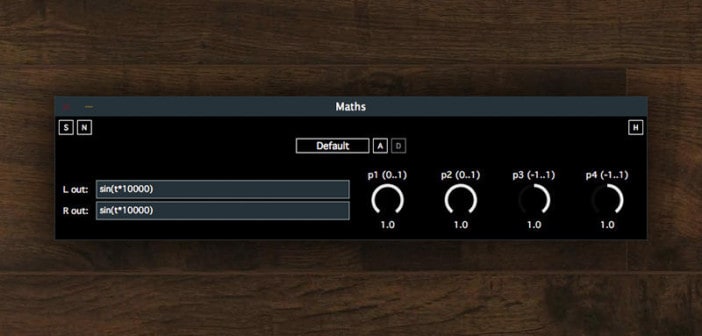
5 Comments
Jacob
onThey also got a real nice oscilloscope with good tracking, not just bleep machine synths.
Tomislav Zlatic
onThanks for the info, I edited the article to reflect this.
Jacob
onMaths was updated with a limiter to catch overly loud output and NaN / Inf issues from division by zero appear to be fixed as well.
Rafael Ferreira
onSeems like there isn’t a variable for tempo, which is kind of a bummer.
Jacob
onAt the very least you can manually enter it for each project’s BPM, but if the problem is that the BPM changes then that might end up being easier to solve because then you can control one of the parameter knobs with the automation controlling the BPM.
For example in FL Studio the BPM’s internal value of 0-1 is calculated as (BPM-10)/512 so 120 is 0.21484375 and if an automation clip was adjusting the BPM then you could control P1 with that automation clip as well and have (P1*512+10) to get the BPM value for humans from which more calculations can be made.
There might be a way to use the BPM value as a controller, either from the DAW itself or from a plugin, but I haven’t found it in FL Studio at least.
Also an external LFO can work fine if that’s what you’d want the BPM for.